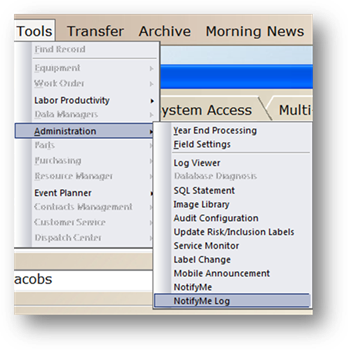
1. Go to Tools>Administration>NotifyMe Log.
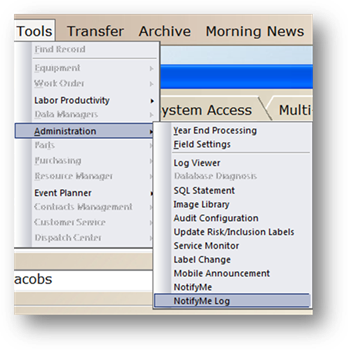
2. Filter the work orders displayed in the Log by setting the Job, Status and From and To date filters.
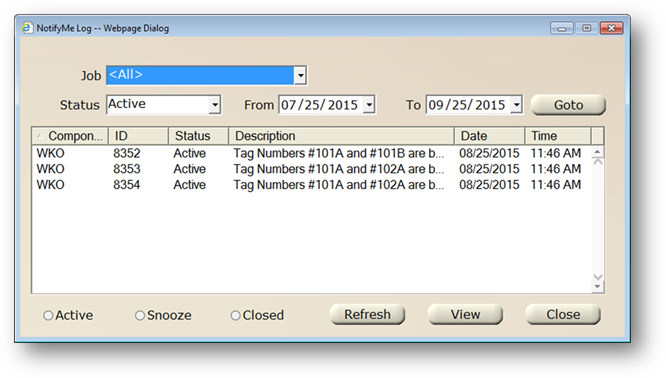
3. With a work order highlighted in the list
a. Click Active to change the status of the event back to Active from any other status.
b. Click Snooze to temporarily stop notifications for the preset Snooze Interval.
c. Click Closed to close the event and stop the event notifications.
d. Click GoTo to be taken to the work order that triggered the Critical Event.
e. Click View for a List View of all of the events. The list can then be printed or saved.