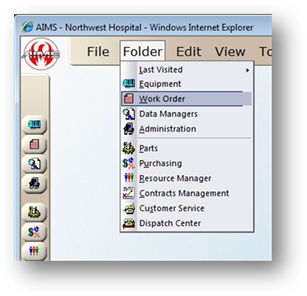
AIMS allows you to move work orders from one facility to another. Moving will remove the work order from the facility it is currently in and place it in the destination facility.
1. Open the Work Order Control by clicking on the Work Order button from the main screen or by the menu Folder > Work Order.
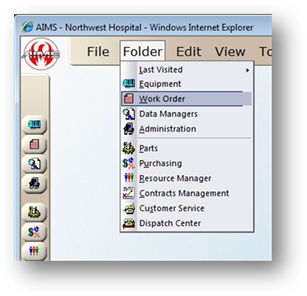
2. Use the menu Tools > Work Order > Move to Different Facility.
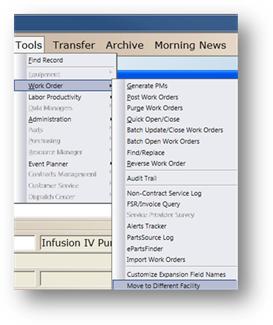
Copy/Move to Different Facility
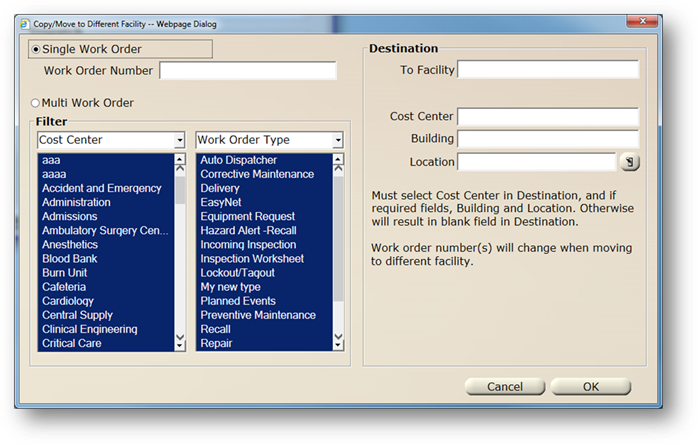
3. Select the Single Work Order or Multi Work Order radio button to move the work orders.
4. If Multi Work Order is selected, choose appropriate filters for work orders to be moved.
5. Choose the Destination Facility where the Work Order(s) should be moved to.
6. Enter the Cost Center or select one from the valid entry list.
7. Enter the Building or select one from the valid entry list
8. Enter the Location or select one from the valid entry list.
9. Click OK.
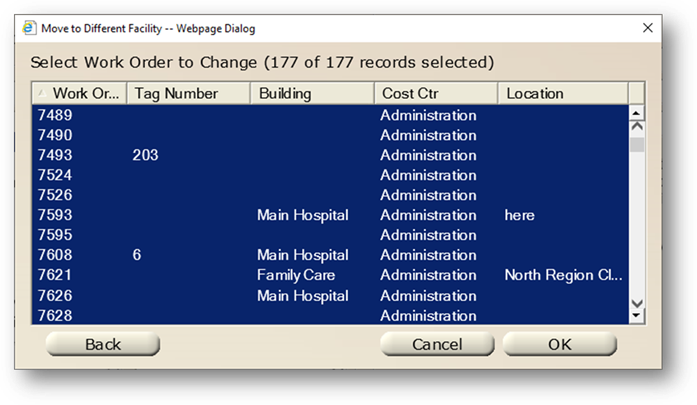
10. Select work orders to move.
11. Click OK.