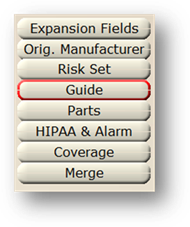
Enter information in the Troubleshooting Guide that can be used by technicians in the Equipment and Work Order controls for information on common Troubleshooting actions for a specific model. You can also add Service Manual information for the model. If you have service manuals stored on-site or want to link to an online manual, you can do that here.
Service Manual
1. With a Model (or models) in the list highlighted, click Guide.
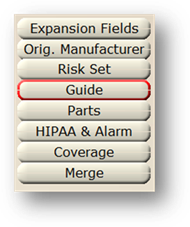
2. Choose the Service Manual entry for this device. It may be an entry indicating the location of a hard copy stored on-site, or a URL link to a web-site. The choices are user defined. For more information on setting up the service manuals, please see Service Manual Setup.
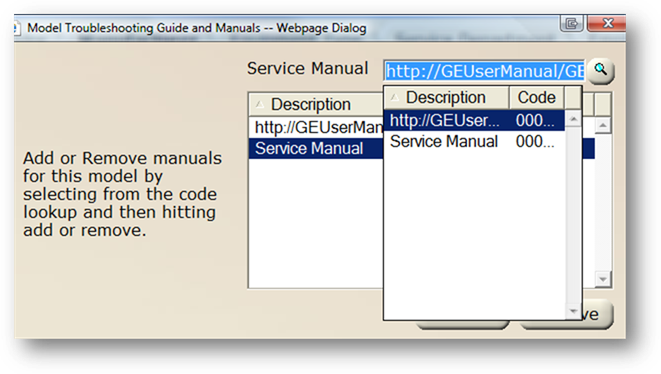
3. Click Add to add the manual information to this model.
4. Click OK to close the dialog, or enter Troubleshooting Guide information.
Troubleshooting Guide
Use the Troubleshooting guide to enter basic troubleshooting steps that can be referenced by technicians from the equipment and work order controls.
1. With a Model (or models) in the list highlighted, click Guide to enter information into the Troubleshooting Guide for this Model.
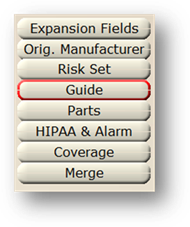
2. Enter Free Form Text. The Troubleshooting Guide is accessed through Equipment and Work Order toolbar buttons or Tool menus.
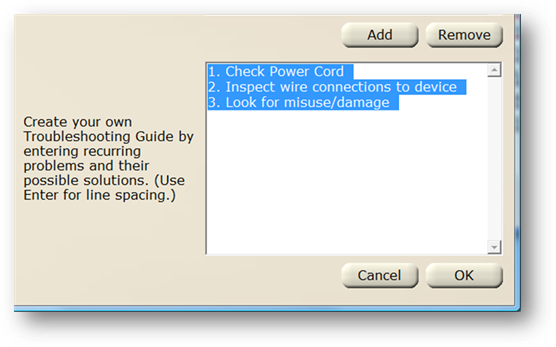
3. Click OK to save the Troubleshooting Guide