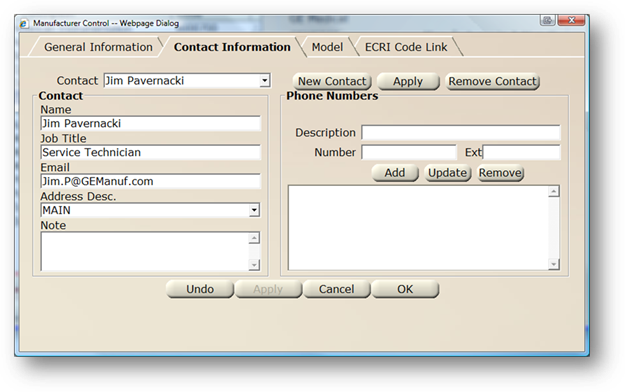
You can add contacts to manufacturers for reference later on. This information is available in the Vendor Directory in the Equipment, Work Order, and Purchasing controls as well as from the specific manufacturer in the Data Manager control.
1. Click Contact to enter specific contacts for the vendor
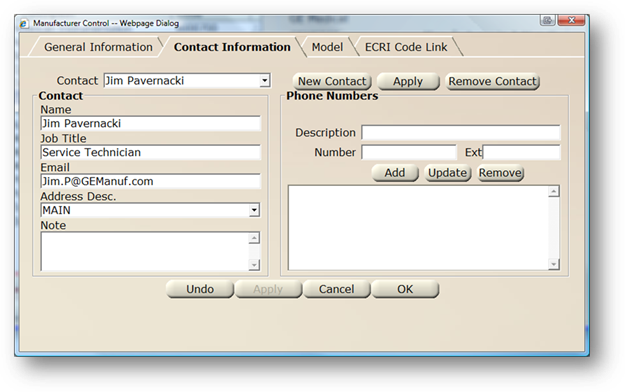
2. Click New Contact and the screen clears to make a new entry.
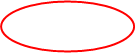
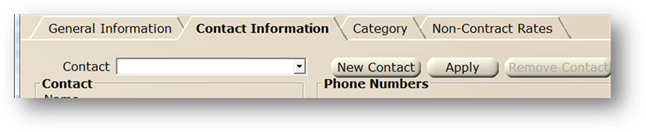
3. Enter the Contact Name.
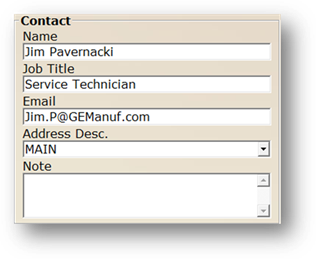
4. Enter the Contact Job Title.
5. Enter the Contact Email Address.
6. Choose the Address Description corresponding to the location from the General Information screen where this contact works.
7. Enter a Note, if applicable
8. Click Apply to save the contact. You must save the contact before proceeding to add the phone number information.
Phone Number
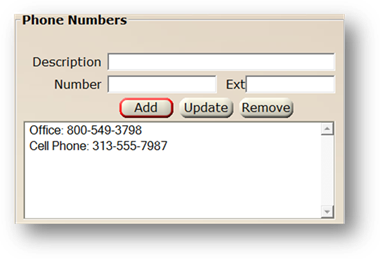
9. Enter a Description for the Phone Number. i.e. phone, fax, cell.
10. Enter an Extension, if applicable.
11. Click Add to add the entry.
⋅ Repeat as many times as necessary to add more phone numbers to the contact. Please see Add a Model for instructions to add model(s) to Manufacturers.