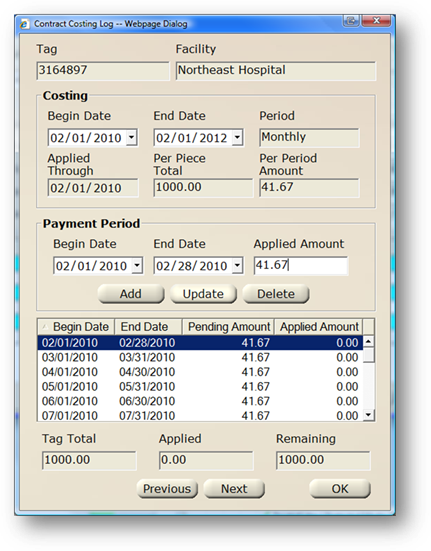
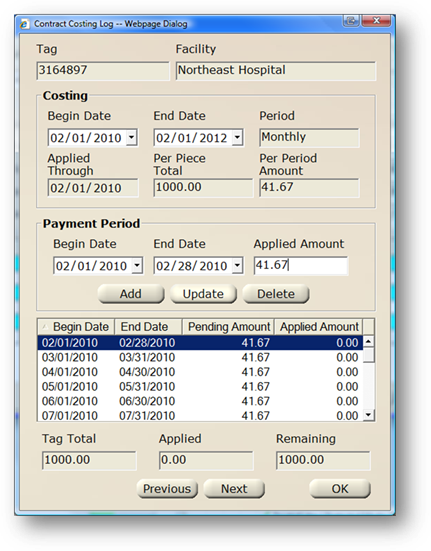
1. From within the contract costing log tab, double click a piece of equipment.
2. Enter the Payment Period Beginning and Ending Dates.
3. The Applied Amount shows what has been paid for each period.
4. To make a Payment, highlight a period in the table.
NOTE: You can automatically apply payments to multiple contracts by using the Cost Processing function.
5. Enter the amount of the payment in the Applied Field above the table.
6. Click Update to apply the amount to the highlighted period.
7. Click OK to return to the Contract Costing Log.