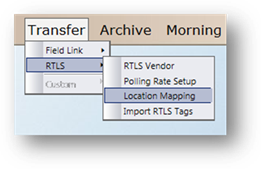
Location will define and match the aims location hierarchy to the RTLS location.
1. Click on Transfer>RTLS>Location Mapping.
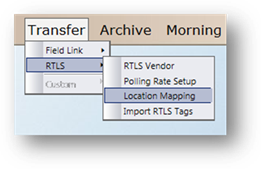
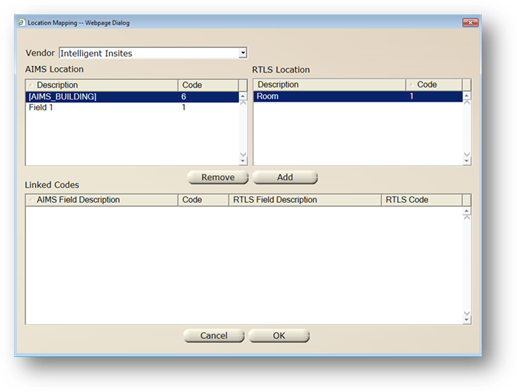
2. Select the RTLS Vendor from the drop down list.
3. Select the Aims Location as defined in the location hierarchy and the RTLS location as defined in the RTLS system.
4. Click Add to link the codes.
•The data will populate the location fields accordingly. Default is blank.
5. Click OK.