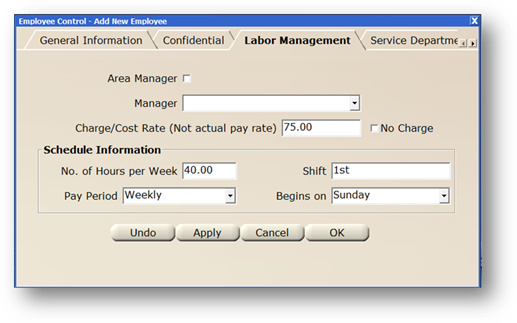
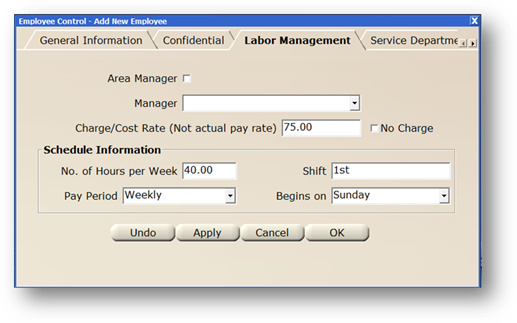
1. Check Area Manager to assign the employee as an area manager.
2. Select the Name of the Employees’ Manager. This list will be blank if no area managers have been set.
NOTE: Employees cannot be configured as a manager, and also have a manager assigned.
3. Enter the Charge/Cost Rate or Check No Charge. [Not the employee pay rate.] This is used to calculate charges to work orders.
NOTE: Labor charge rates are determined based on a hierarchy.
4. Enter the Normal Number of Hours Worked per Week.
5. Enter the Shift based on the company’s directives.
6. Select Pay Period from the valid entry list.
7. Select the Day the Work Week Begins On.
8. Click Undo, Apply, Cancel, or OK.