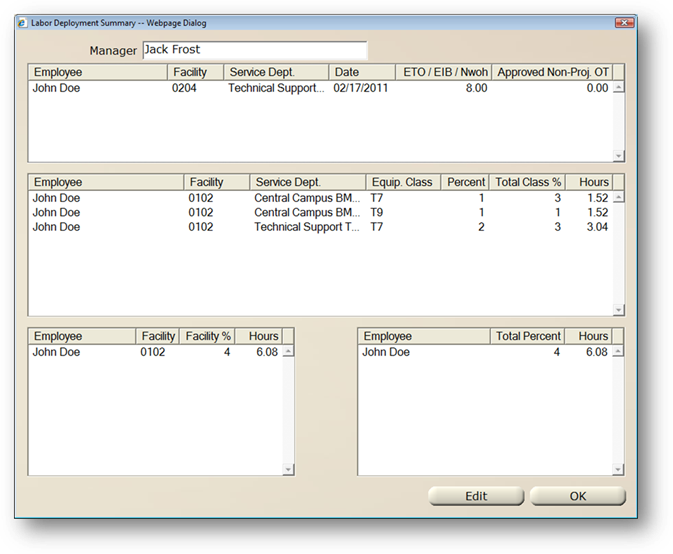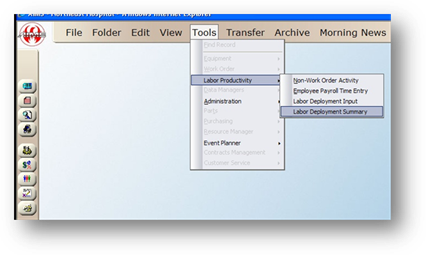
Summarizes data for all employees assigned to a manager. Displays hours available and hours utilized for the current month.
1. Open the Labor Deployment Summary Screen by selecting Tools > Labor Productivity > Labor Deployment Summary.
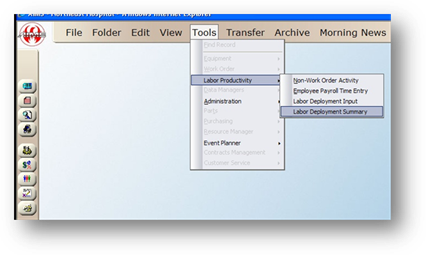
2. Select a Manager from the valid entry list and hit the “tab” key.
3. To make adjustments, highlight any line of data and click Edit.