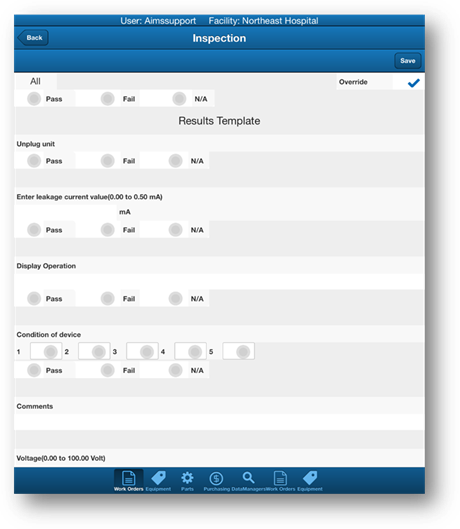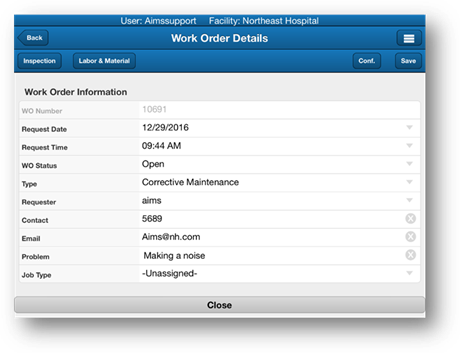
1. Tap the Inspection button to display the corresponding Inspection Template.
•The button will be grayed if the Tag does not have an Inspection Template.
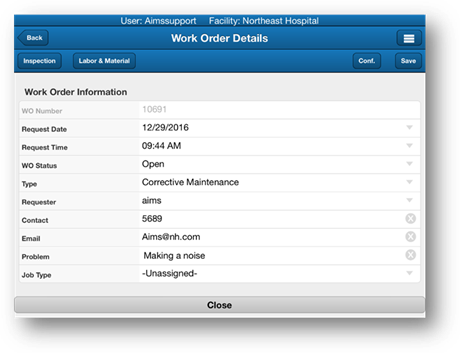
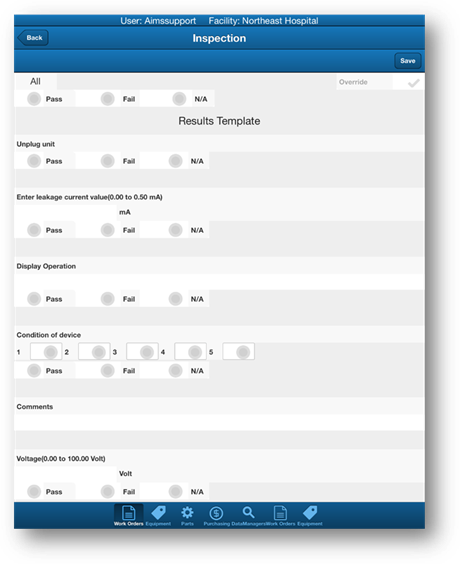
2. Tap the Pass, Fail or N/A radio button and enter data where required for each item.
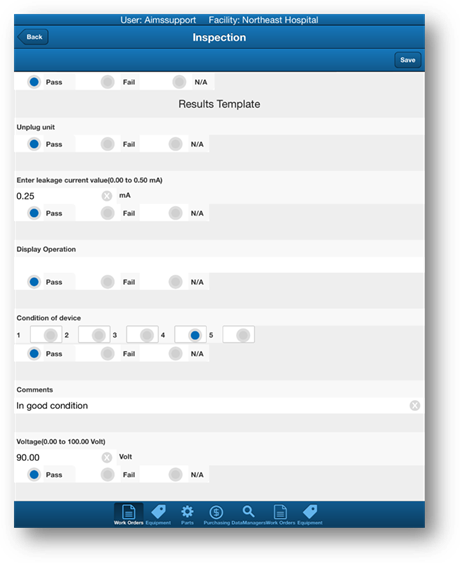
3. Tap the Save button to save your entries and return to the previous screen.
OR
4. Tap the Override button to close the Inspection Template without filling it in.
NOTE: User security is required for this feature.