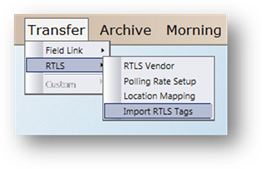
The Import RTLS Tags function is used to import RTLS data into AIMS thereby facilitating the matching of the RTLS tag to the AIMS tag. An export of the RTLS tagged equipment from the RTLS system is generated into an Excel formatted document.
1. Click on Transfer>RTLS>Import RTLS Tags.
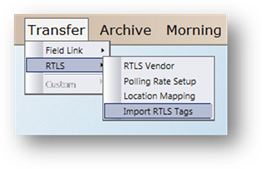
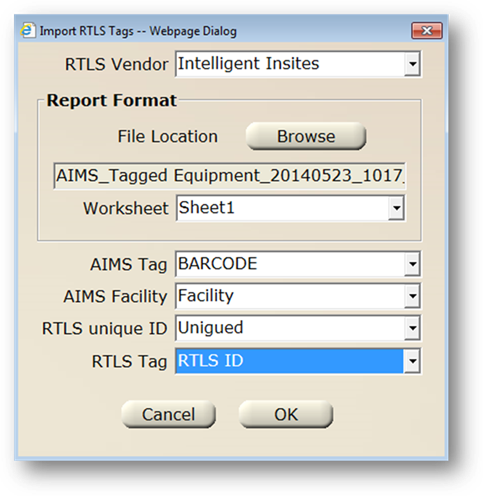
2. Select the RTLS Vendor from the drop down list.
3. Browse to the exported excel spreadsheet.
4. Select the Worksheet to be used from the spreadsheet.
5. Map the Aims tag from the worksheet.
6. Map the Aims facility from the worksheet.
7. Map the RTLS unique ID from the worksheet (provided by the RTLS vendor).
8. Map the RTLS tag number from the worksheet.