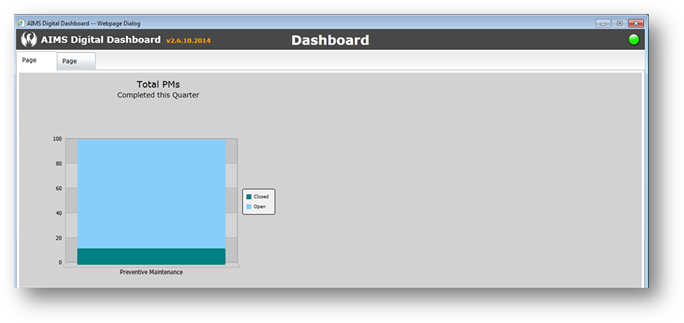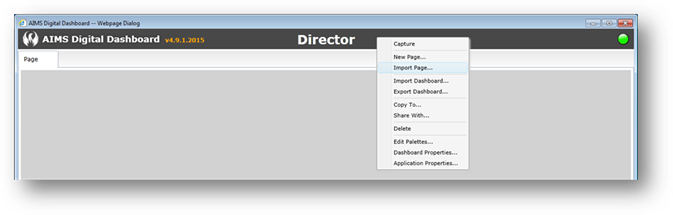
1. Right click on the Dashboard Heading.
2. Select Import Page to load a previously exported Page to the Dashboard.
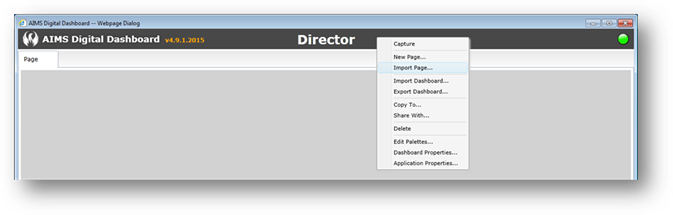
3. Navigate to the saved Page file using standard Windows conventions.
4. Click on Open.
•The imported Page displays in the new Dashboard