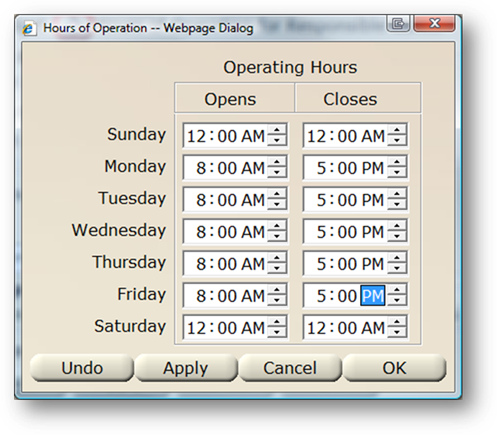
Enter the Hours of Operation for a cost center to have those hours default on the available hours for newly added equipment. This information is useful for technicians that need to know what hours equipment will be accessible for maintenance.
1. Click the Hours of Operation for the Responsible Center button and the dialog opens.
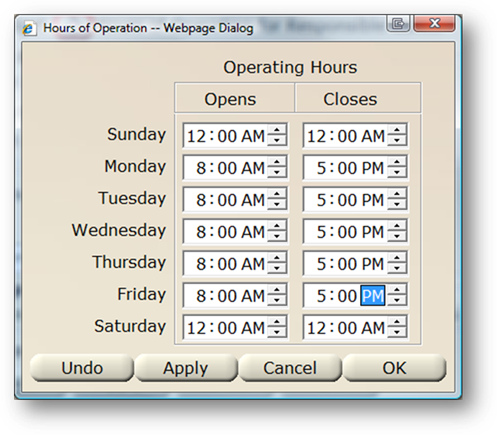
2. Click on the Field and enter the Hours of Operation for the Responsible Center. The default is 24 x 7.
3. Click OK to save.