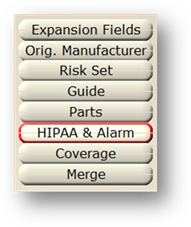
1. With a model (or models) in the list highlighted, click HIPAA & Alarm and the dialog opens to configure model(s) as HIPAA device.
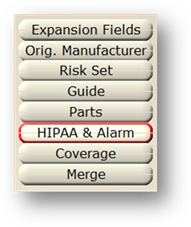
2. Check if equipment Creates/Outputs patient information, by HIPAA regulatory requirements.
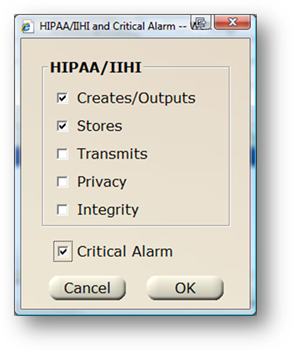
3. Check if equipment Stores Information covered by HIPAA regulatory requirements.
4. Check if equipment Transmits Information covered by HIPAA regulatory requirements.
⋅ A blue “H” displays in the Equipment Information and Work Order Files preceding the tag number if any of the above are checked.
5. Check to indicate this equipment contains a Critical Alarm.
⋅ A red “A” displays in the Equipment Information and Work Order Files preceding the Tag number if equipment contains a critical alarm.
6. Click OK to return to the Model Tab.