
This allows a user to select one or more cost centers and enter a budget, applying that budget to the cost center(s) selected (dividing the annual budget by 12 and applying the monthly budgets accordingly). Note that only the annual budget will be displayed. User must go to the account to see breakdown of monthly budget.
1. Click on the Global Change button in the Toolbar.

2. Click on Budget.
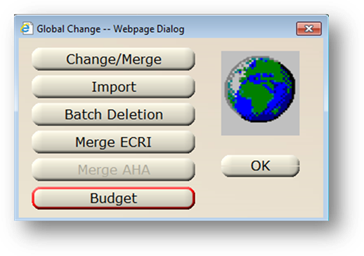
3. Select one or more cost centers.
4. Enter an Annual Budget.
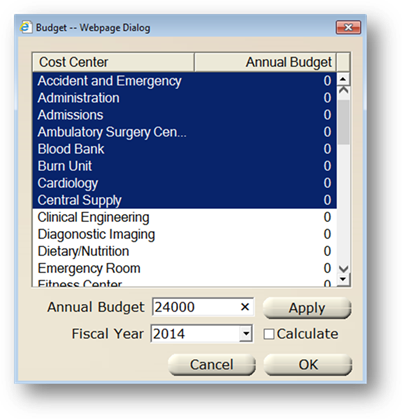
5. Accept the Fiscal Year default or select one from the valid entry list.
6. Click Apply.
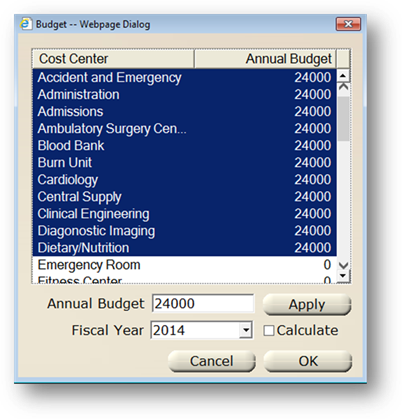
7. To use the same budget figures from the prior fiscal year, enable Calculate and click on Apply.
NOTE: AIMS will populate the monthly budgets from the prior year.
8. Click OK to Save the Budget Information.