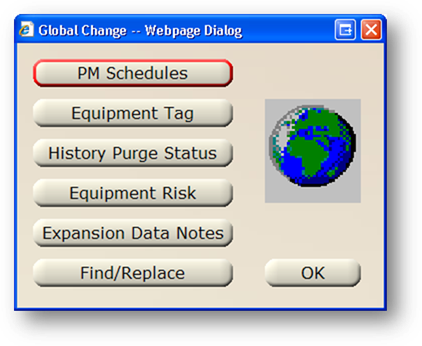
1. Open the Equipment Control by clicking on the Equipment button on the main screen, or by selecting Folder > Equipment.
2. Click on the Global Change icon on the left of the screen.
3. Click on PM Schedules.
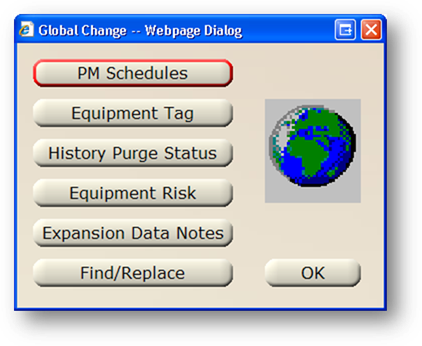
4. Select the Equipment Types you want to update.
5. Update the employee using the valid entry list.
6. Click OK.
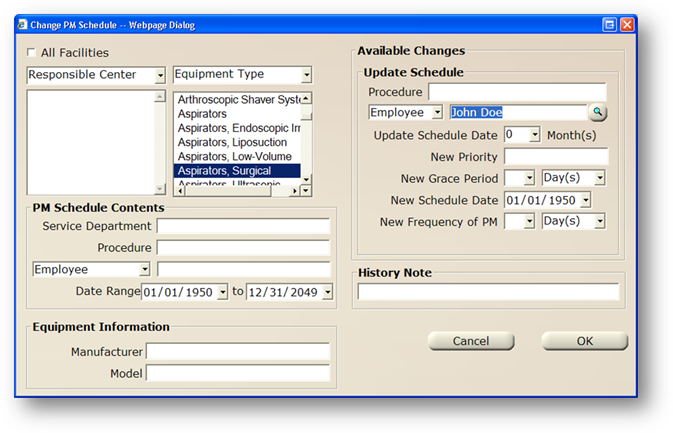
You will be given a list of tags to choose from based on the criteria entered above. Only tags with existing PMs will be listed.
1. Select the specific equipment tags to make the change to the PM Schedules for that tag.
2. Click Update.
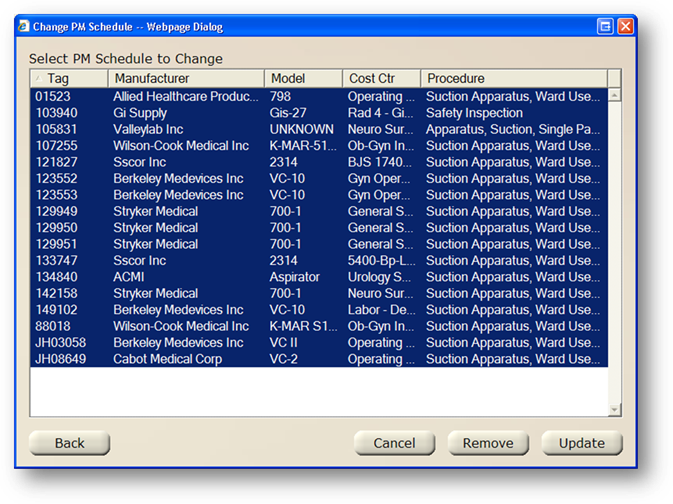
You will be given a screen to confirm that you want to make the change.
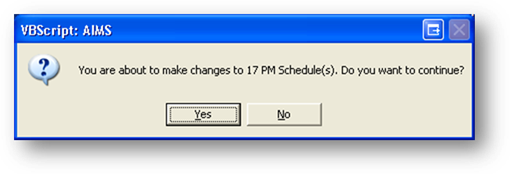
3. Click Yes.