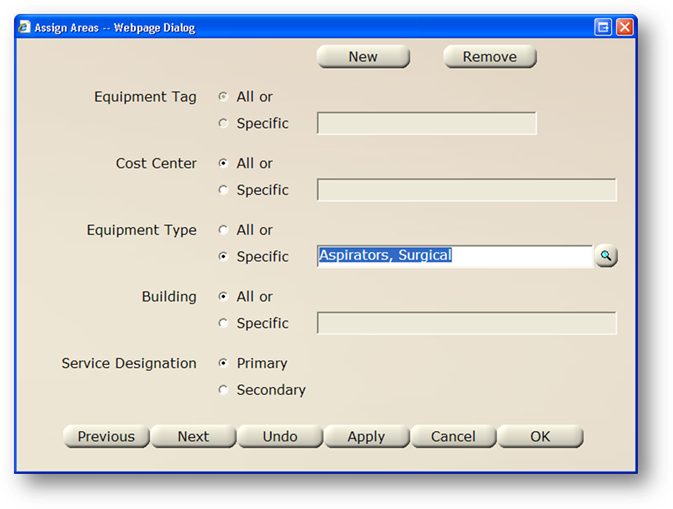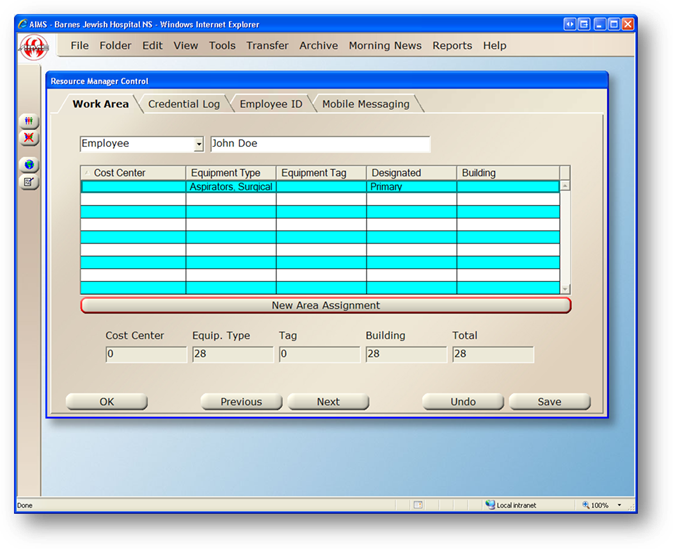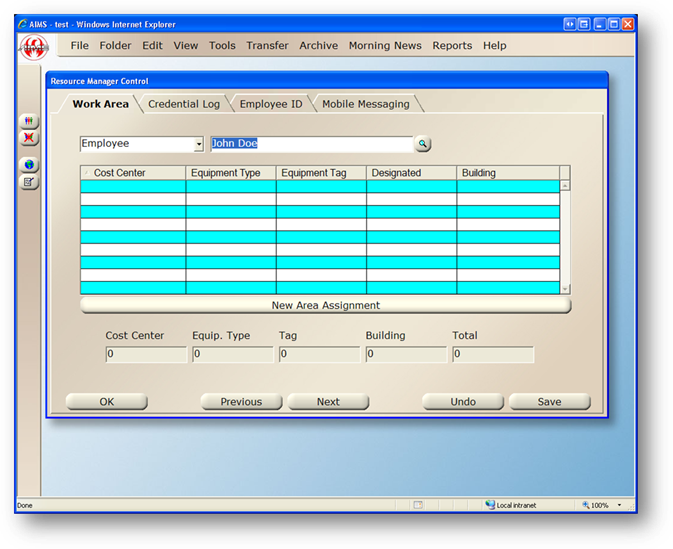
1. Open Resource Manager by clicking on Resource Manager from the main screen or selecting from the menu Folder > Resource Manager.
•Resource Manager opens to the Work Area Tab.
2. Choose an Employee from the valid entry list.
3. Click on the New Area Assignment button.
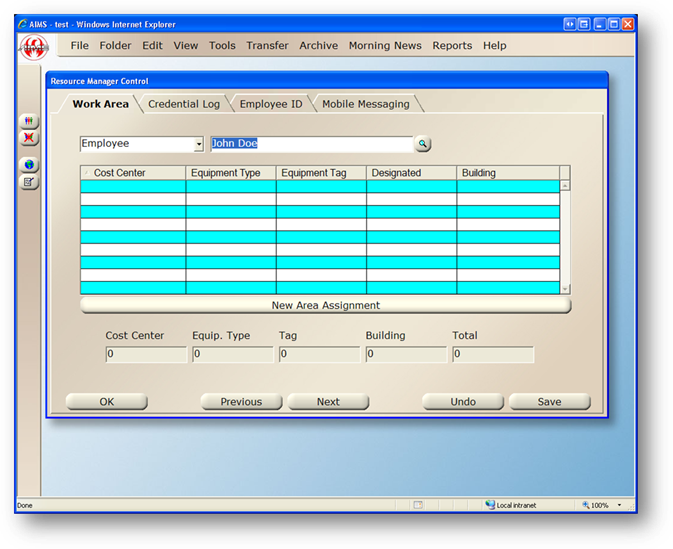
4. Set the Equipment Type to Specific.
5. Assign Equipment Type from the valid entry list.
6. Click Apply.
7. To assign another Equipment Type to the employee, click the New button.