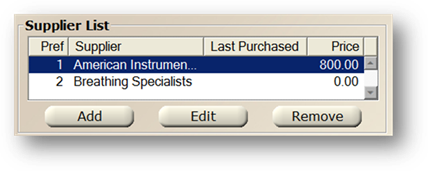
The Exchange Parts optional control allows you to identify parts that are exchangeable and may be redeemed to the manufacturer or supplier for credit.
1. Open the Parts Control.
2. Select a Vendor from the Suppliers list.
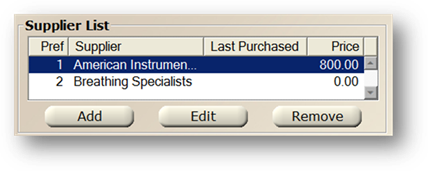
3. Click the Exchangeable Part box. The Exchange Information Return Address, Notes, Return Part Description, Days to Return and Credit fields will become available for entry.
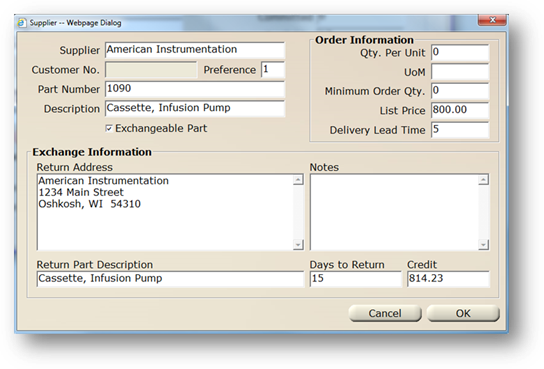
4. Enter Return Address Information
5. Enter Return Part Description
6. Enter Notes
7. Enter the Days to Return to the manufacturer or supplier.
8. Enter the Credit amount on return of the part.