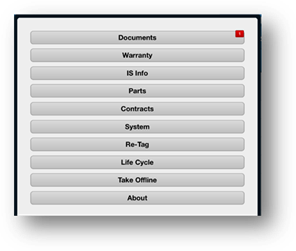
1. Tap the Menu button from the Equipment Details screen.
2. Tap on the Warranty button to view, edit, delete or add equipment warranty information.
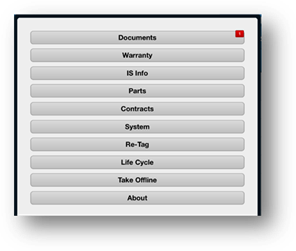
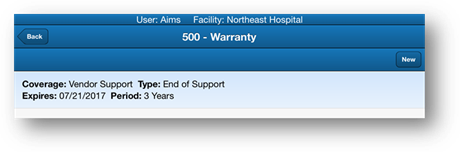
3. Tap on an existing warranty line to edit or delete it.
4. Tap the New button to create a new warranty.
5. Tap on the Back button to return to the previous screen.