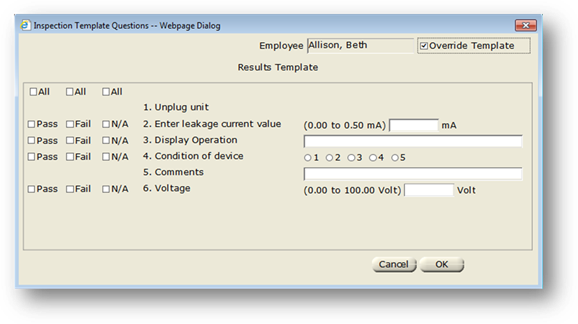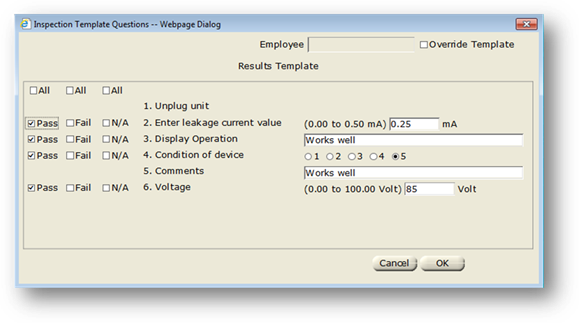
1. Open the Work Order Control by clicking on the Work Order button from the main screen or select Folder > Work Order.
2. Enter the Work Order Number and [Tab] on the keyboard.
3. Click the Update Tab.
4. Click on the Inspection button.
5. Enter Pass/Fail entries and applicable responses where necessary.
6. When responses are completed, click OK to save and close.
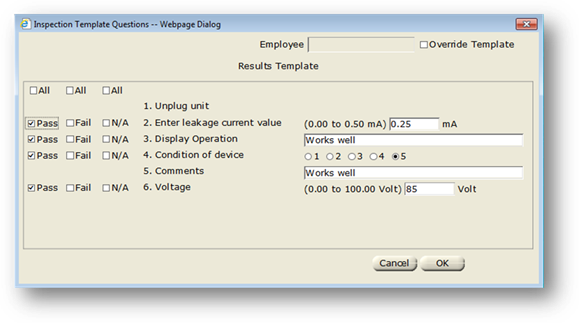
OR
1. Enable Override Template to close the Inspection Template without filling it in.
Note: User security is required for this feature.