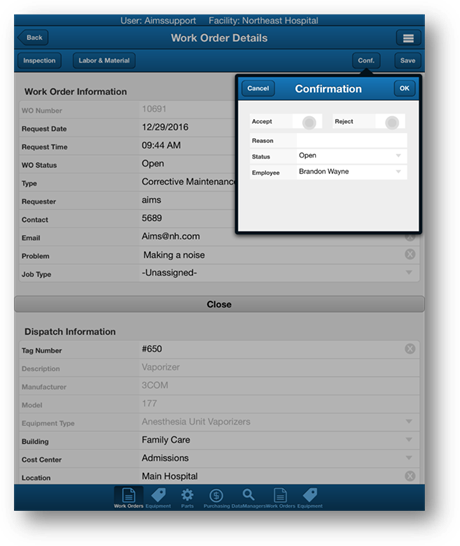
1. Tap the Conf. button to display the Confirmation screen.
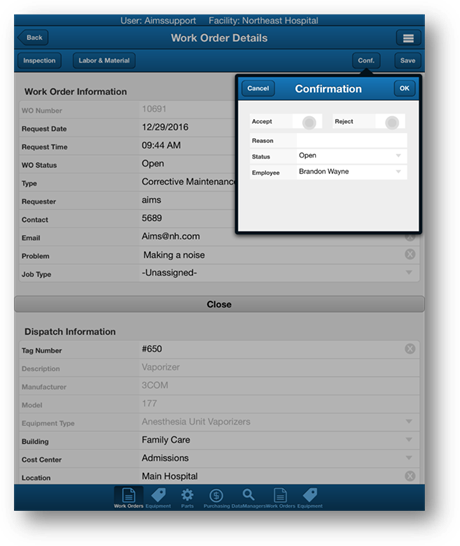
2. Enter data as necessary.
•Text fields will pop up the keyboard when tapped.
•Valid entry fields have arrows and will display drop down lists when tapped.
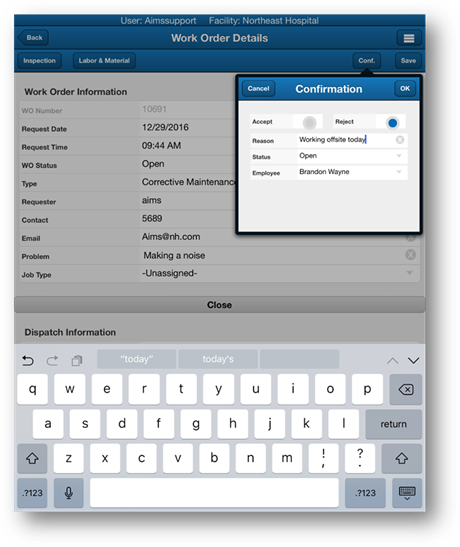
3. Tap OK to return to the previous screen.
Work Order List grouped by Dispatch Center
Recommended: Setup the Work Order List to be grouped by Dispatch Center (see Work Order Settings).
Work orders will now be grouped into 4 categories.
•Non-Dispatch Work Orders – Work orders that are open or assigned to other employees.
•Completed – Work orders completed by the logged in technician that have not yet been closed.
•New Work Orders – Work orders assigned to the logged in technician that have not yet been accepted or rejected.
•Active Work Orders – Work orders that have been accepted by the logged in technician.
NOTE: The blue vertical line on the left side indicates that the work order has not yet been accepted or rejected.
