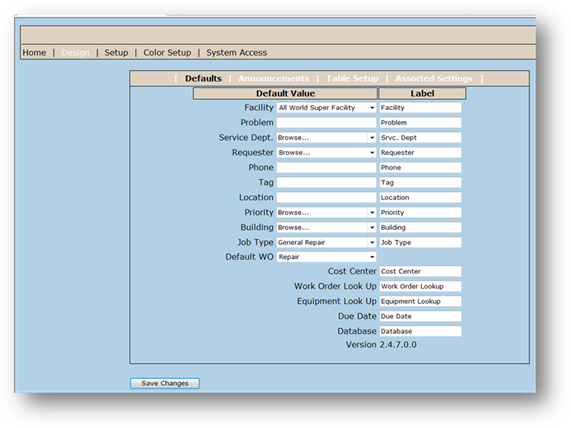
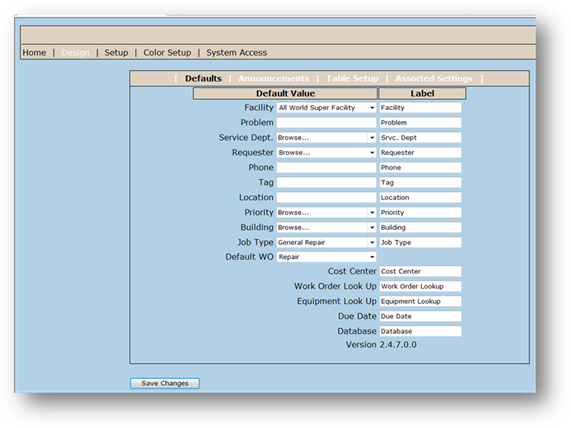
1. The Default Value column displays the default value that will automatically be populated when the user enters the Home Screen of EasyNet Plus. Choose a value or enter free form text for each field that you want automatically populated.
2. The Label column shows the name your organization calls each field. Labels apply to all EasyNet Plus users. Change the default label to something consistent with your nomenclature as needed.
3. Click Save Changes.
4. Click the Announcements Link in the set up menu bar.