
1. To add material to a default PM schedule, click on the Schedule to choose it and click on the Material button to add material requirements.

Material Assigned to Procedure
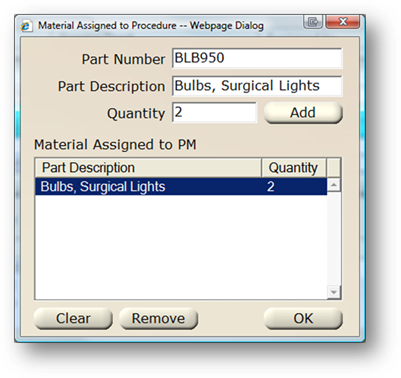
2. Enter the Part Number or click on find.
3. Enter a Part Description for the material to be assigned. This may default if an AIMS part number was used.
4. Enter the Quantity of parts.
5. Click Add to add the part to the PM schedule
6. Click OK to return to the Equipment Type control.
7. To apply this PM Schedule to existing equipment of this type that does not currently have it, click Global.
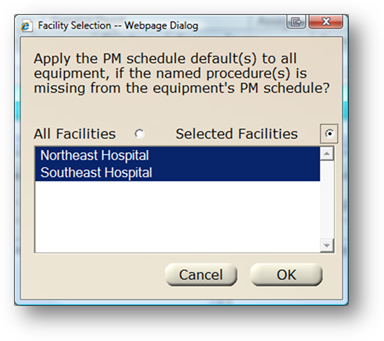
⋅ Select All Facilities to apply this PM Schedule to equipment in all facilities of this equipment type
⋅ Select Selected Facilities to choose the facilities that you want to apply this PM Schedule to.
⋅ Click OK to apply the PM Schedule to equipment.
NOTE: The Global button will only be active if changes have been made to a PM schedule, otherwise it will be inactive (grayed out).