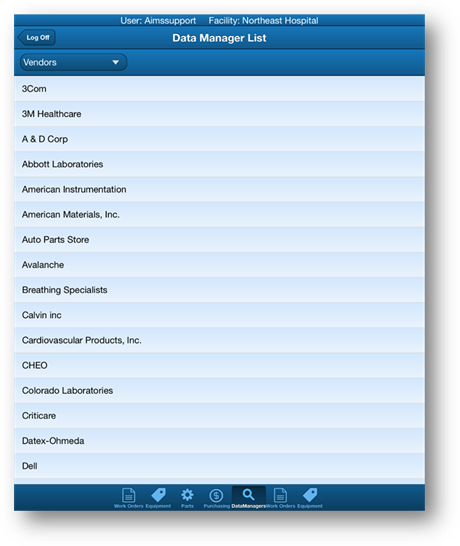
1. To access Vendor and Manufacturer information tap the Data Managers icon at the bottom of the screen.
•AIMS Mobile displays a list of existing vendors.
•You can toggle the list between Vendors and Manufacturers.
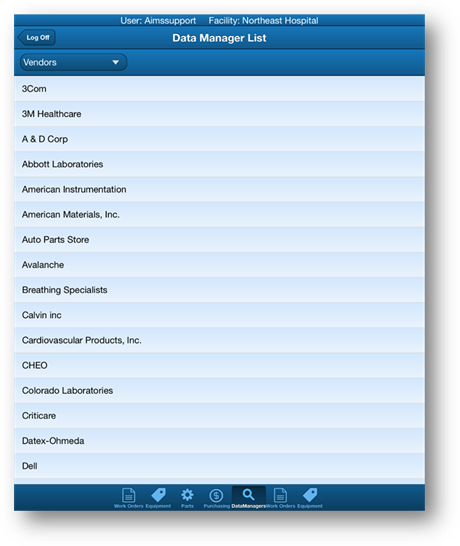
2. Tap on a Vendor/Manufacturer name to display contact information.
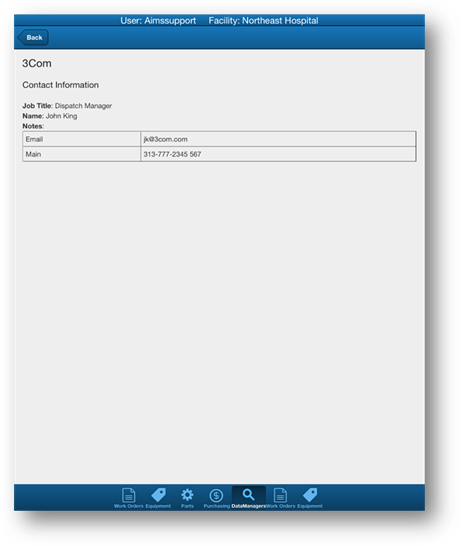
3. Tap on the Back button to return to the previous screen.