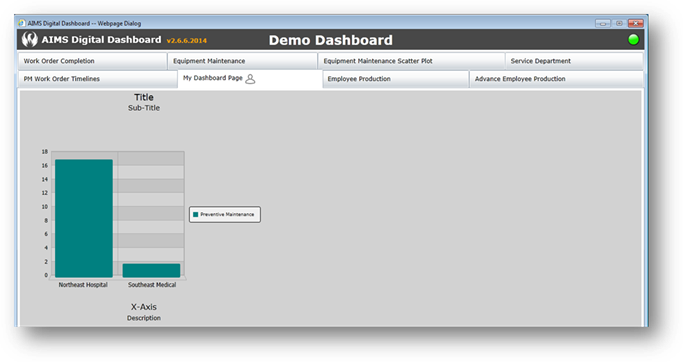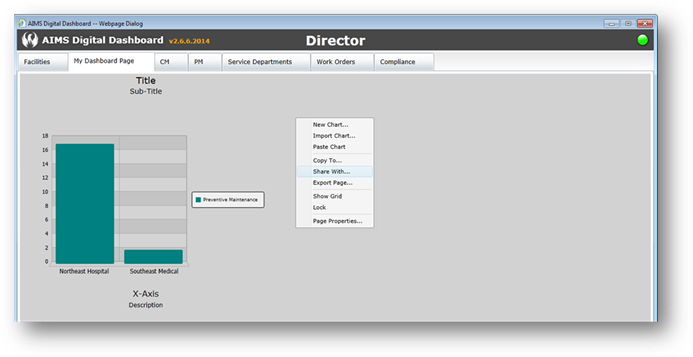
Shared Dashboards are useful if another Dashboard user only needs to view a Dashboard that you have created and manage.
NOTE: To Un-Share a Dashboard, the original Dashboard must be deleted.
1. Right click on the Page.
2. Select Share With.
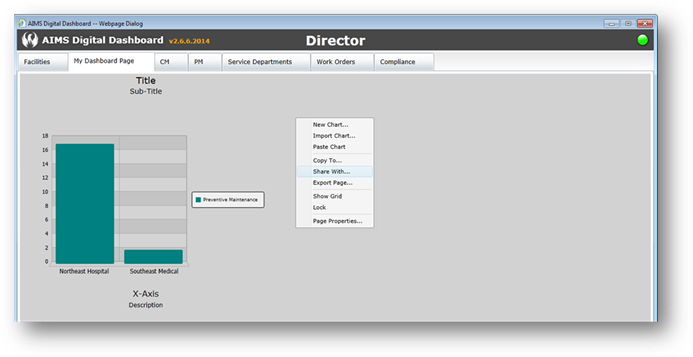
3. Select the User and the Dashboard to share the Page with.
•Logged in Dashboard users populate the list
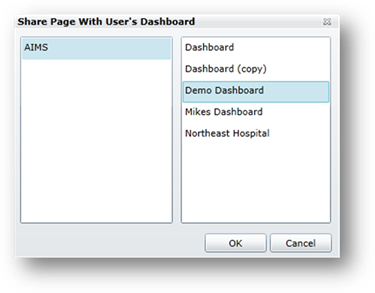
4. Click OK.
•You will receive a confirmation that the page has been shared.
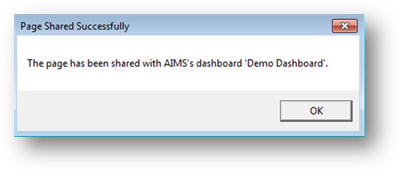
•A Shared Dashboard is indicated by an icon on the Page tab.