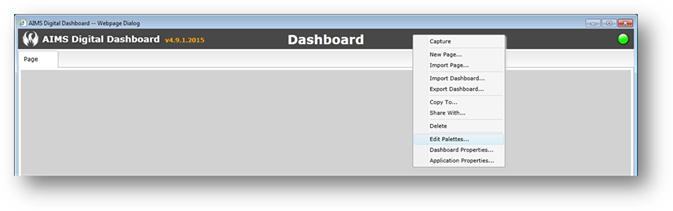
Color Palettes can be customized for each Dashboard.
1. Right Click in the area to the right or left of the Dashboard title.
2. Select Edit Palettes.
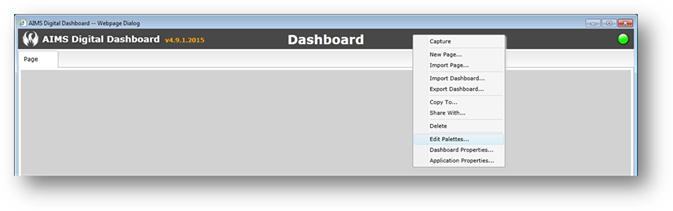
•You are taken to the Palette Editor screen

3. Click on the down arrow to view and select other Palettes.

4. Click on the Plus Key to add a color Palette.