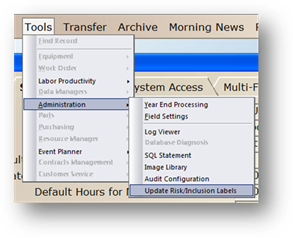
Customize risk labels to make the risk types and categories consistent with your organization’s nomenclature.
Open the Administration control.
1. Use the menu Tools > Administration > Update Risk/Inclusion Labels.
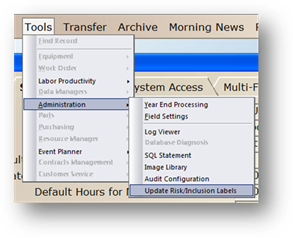
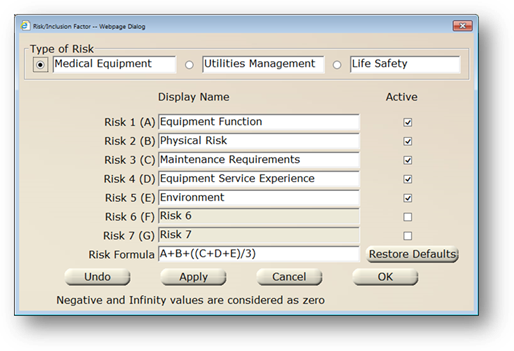
2. Edit the labels of the risk types and categories within each type.
3. Deactivate selections by deselecting the Active checkbox next to the selection
4. Choose another Risk Type to edit categories in that type by selecting the radio button next to that risk type.
5. Edit the Risk Formula to reflect an algorithm that will automatically calculate the risk factor number.
6. Click Apply or OK to save changes.
7. Click Restore Defaults to change back to the factory default options