
Expansion field names and types are universal across all Equipment Types and/or Models, but each Equipment Type and/or Model can have its’ own Expansion data.
1. Click on the toolbar Data Managers or use the menu Folder>Data Managers. The Control opens to the Account Tab.

2. Click on Tools>Data Managers>Customize Expansion Field Names.
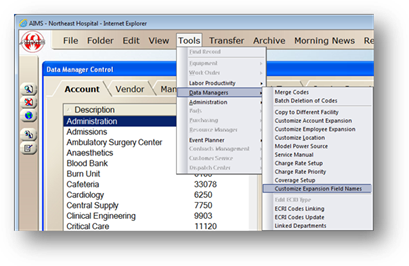
3. Select Equipment Type or Model to create a new field for.
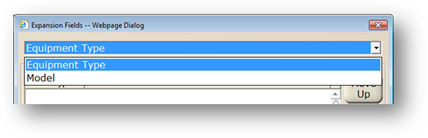
4. Click New to create a new field.
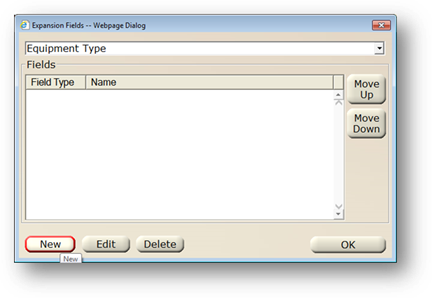
5. Enter a Field Name and select the Field Type.
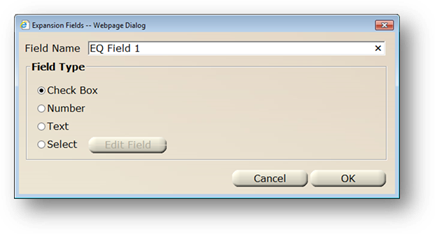
6. Click OK.
7. Repeat steps 3 through 6 above until all fields have been created.
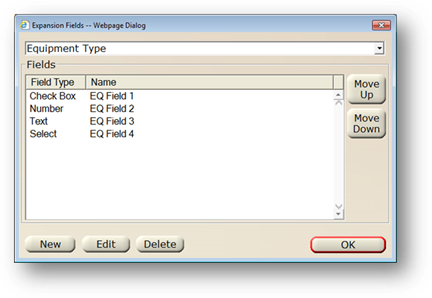
8. To enter options for Select Field Types, highlight a Select Field in the list and click on Edit.
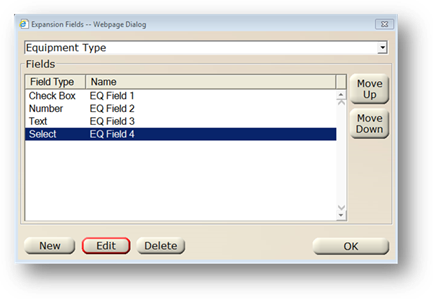
9. Click on Edit Field.
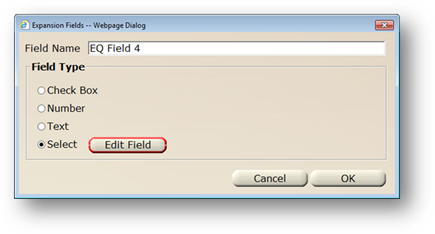
10. Enter the name of the Option and click Add.
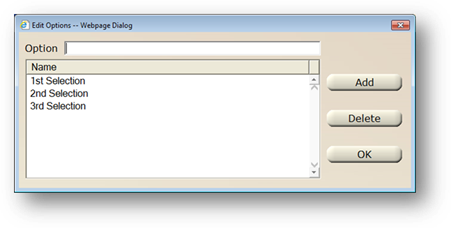
11. Click OK when all Options have been entered.