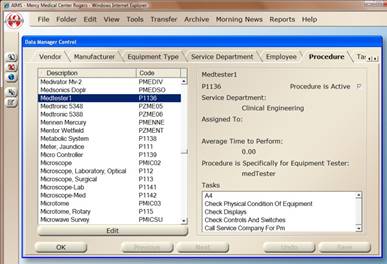
1. Open the Data Manager Control by clicking the toolbar Data Manager, or selecting the menu Folder > Data Managers.
2. Click the Procedures Tab.
Procedure
1. Click New.
2. Enter the Description, or name of the procedure.
3. [Tab] and a code will be populated automatically. You can accept that code or enter one of your own.
4. Select MedTester from Type of Procedure.
5. Click the Task Assigned Tab.
6. Click Assign Tasks.
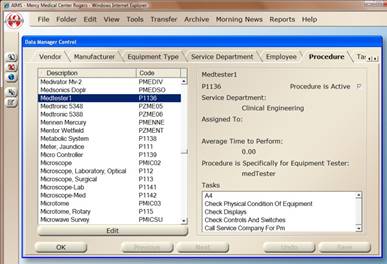
Assign Tasks
1. Enter a Task or select one from the valid entry drop down. Tasks must be set up as an ETI Task. Append tasks to add them to the bottom of the list, or select a task and click Insert to enter tasks in front of other tasks.
NOTE: You can add procedures to procedures. This is useful if you already have procedures set up and want to create a new procedure that is similar. You can add the existing procedure to your new procedure, and then modify the task list.
2. Once all tasks are added to the procedure, click OK.
3. Click OK again to return to the Data Manager Control.