
The Cost Processing function allows you to update multiple contracts simultaneously, rather than updating each period for each contract manually.
1. Open the Contracts Management Control by clicking the Contracts Management or by using the menu Folder > Contracts Management.

2. Click the menu Tools > Contracts Management > Cost Processing.
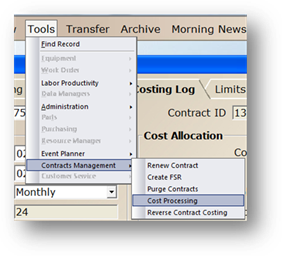
Cost Processing
3. Select one or more Providers.
4. Choose the radio button which indicates what contracts you want to run the process for. You can either choose All Contracts to process all contracts for the providers you selected, or an Individual Contract.
•If processing for an individual contract, enter the contract’s Control ID.
5. Enter the On or Before date. AIMS will apply costing for all contracts selected for periods on or before the date entered.
6. Click OK to run cost processing
NOTE: Costing can be reversed by using the toolbar Tools > Contracts Management > Reverse Contracts Costing.