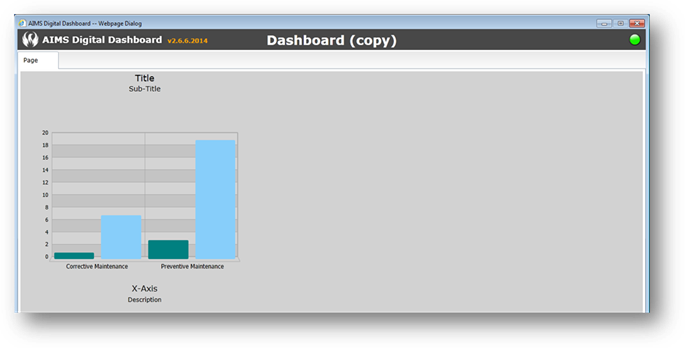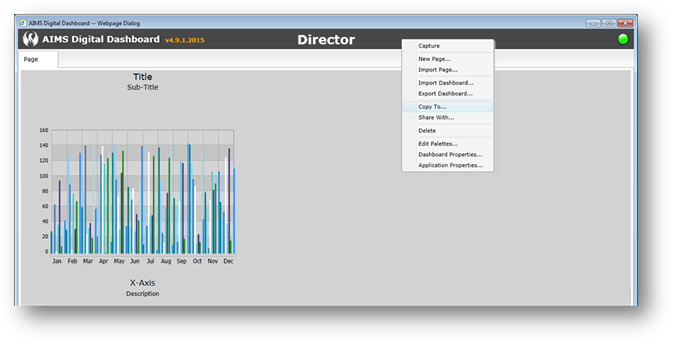
You can copy existing dashboards to share with other users.
1. Right click to the right of the Page tab.
2. Select Copy To.
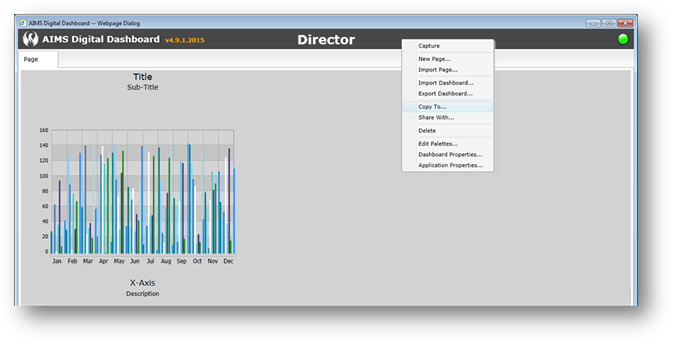
3. Select the User and click OK.
•Only users with Dashboard access are shown.
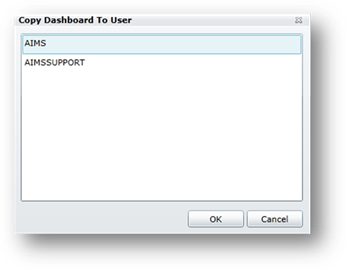
•You will receive confirmation that the dashboard has been copied.
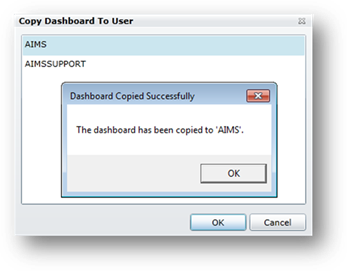
•A copy of the Dashboard is added to that user’s Dashboards.