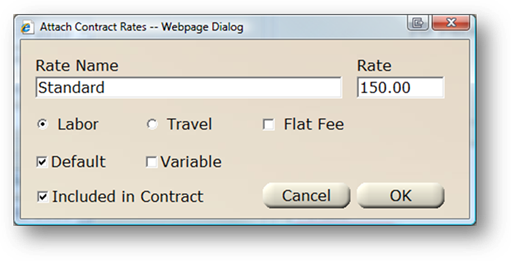
Enter Contract Rates for use when adding time to work orders. You can enter fixed rates or variable rates, and determine whether or not they are included in the contract or not.
1. Go to the Contracts Management Control.
2. Click the Accounting tab.
3. Click Add and the dialog opens.
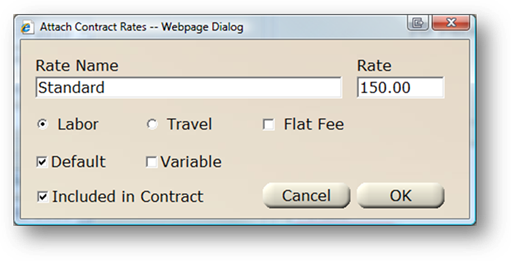
4. Enter the Rate Name. [E.g. Standard, Overtime.]
5. Enter the Rate. The rate may be hourly or a flat fee for either labor or travel.
6. Select Labor if the rate entered is for labor.
7. Select Travel if the rate entered is for travel.
8. Check Flat Fee if the rate entered is a flat fee.
9. Click Default if the rate you are entering should be used as the default rate when entering contract time. This will automatically populate on contract time entries for this contract and can be modified.
10. Choose Variable to establish a contract time entry that can have variable charge rates. Other rates will have a read-only (fixed) rate based on what you enter. Variable allows you to modify the rate when adding the time to work orders.
11. Check to Include in Contract if this labor entry is covered under the contract. You can set up contract time entries that are not covered under the contract for the purposes of separation on reports.
12. When entries are completed, click on OK to return to the Contracts Management Control.