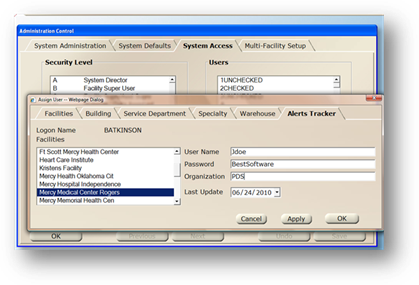
1. Open the Administration Control by clicking the toolbar Administration or select the menu Folder > Administration.
2. Click the System Access Tab.
3. Select a user and click Assign User.
4. Click the Alerts Tracker Tab.
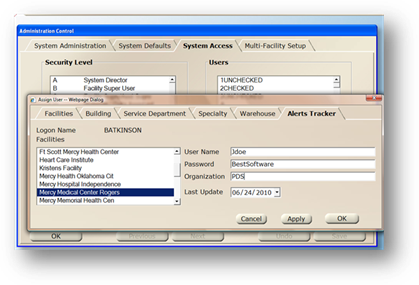
5. Highlight one or more facilities, and enter the Username, Password and Organization number provided by ECRI.
NOTE: The Last Update value indicates the last time that user has downloaded updates from ECRI.