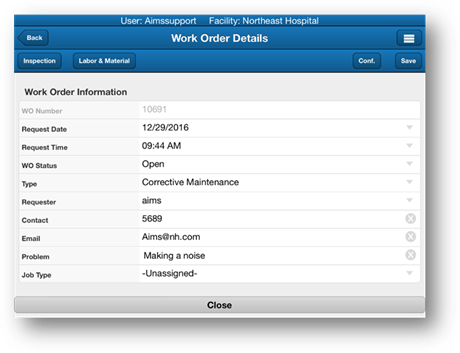
1. From the Work Order Details screen tap on the Close button.
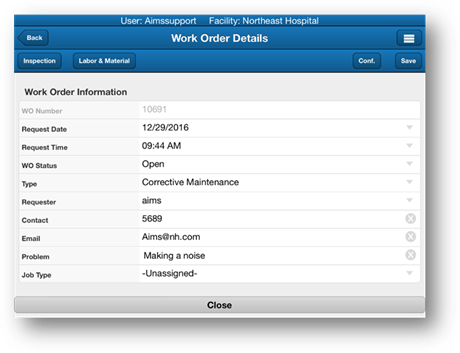
•The Close Work Order Screen will automatically open.
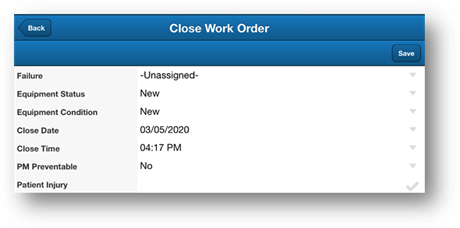
2. Enter closing information as needed.
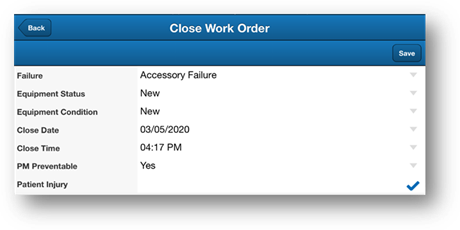
3. Tap on Save to close the work order.
•You will be taken back to the Work Order List screen.