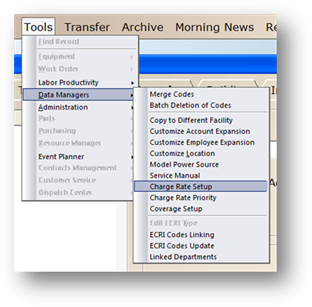
AIMS allows you to set up a charge rate hierarchy to determine what the default rate should be when labor lines are applied to work orders. AIMS will use your first selection as the charge rate for labor, and continue down the hierarchy. If charge rates are not set up for the higher priorities, it finds a value to use as the charge rate, or will use $0. You will first set up the rates for each type of field, and then set up the priorities (which one to use first, second, etc.).
1. Click on the toolbar Data Managers or use the menu Folder > Data Managers.
2. Using the menu bar, go to Tools > Data Managers > Charge Rate Setup.
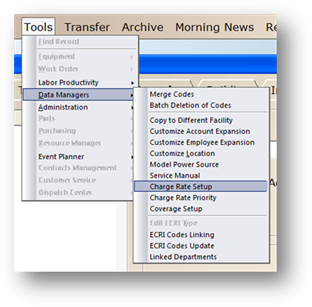
3. Choose a field to set up. Options are Cost Center, Building, Employee, and Equipment Type.
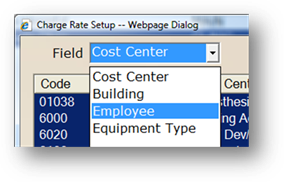
4. Highlight one or more options in the list.
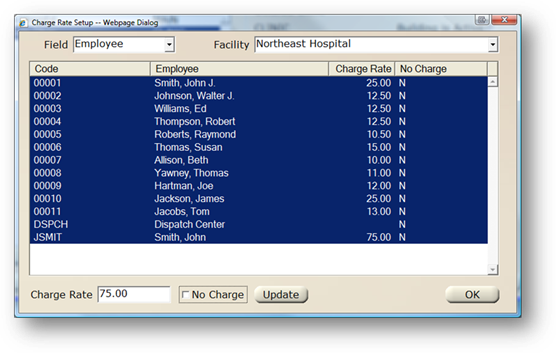
5. Enter the Charge Rate, or select No Charge.
6. Click Update to set the charge rate.
7. Repeat steps 3 through 6 for all options and all fields.
8. Click OK to save changes.