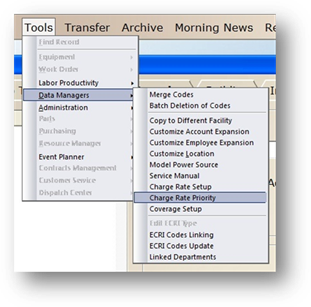
AIMS allows you to set up a charge rate hierarchy to determine what the default rate should be when labor lines are applied to work orders.
NOTE: AIMS will use the second priority value if a charge rate has not been set up for the value in Priority 1, and the third priority if a charge rate is not found for the second priority and so on. If charge rates are not setup, it will use $0. For more information on setting up charge rates, see Charge Rate Setup.
1. Using the menu bar, go to Tools > Data Managers > Charge Rate Priority.
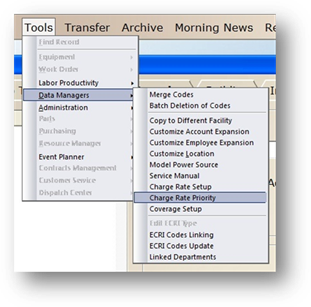
2. Select the field from the Priority 1 field that you want AIMS to use as the determining factor for the charge rate when labor is applied to work orders.
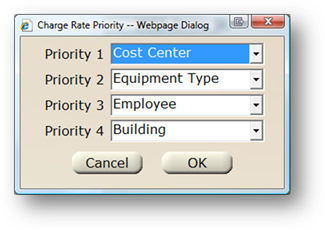
3. Select the remaining priorities.
4. Click OK.