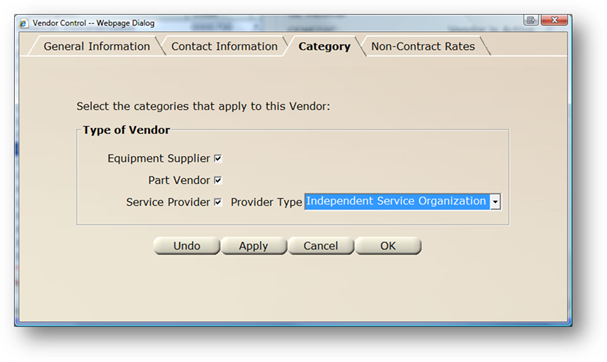
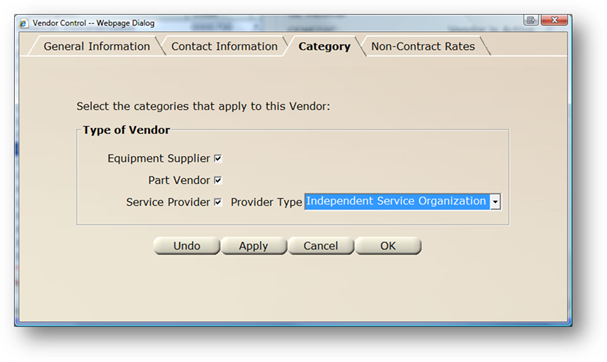
Use the Category tab of the vendor component to indicate whether the vendor is an Equipment Supplier, Part Vendor, or Service Provider (or a combination of them). This will limit which fields they will show up in (i.e. deselecting Part Vendor will prevent that vendor from showing up in parts lists in AIMS).
1. Check Equipment Supplier to display the vendor in Equipment Supplier look up lists and in the Vendor Directory.
2. Check Parts Vendor to display the vendor in Vendor look up lists in the Parts control and in the Vendor Directory as a Part Supplier.
3. Check Service Provider to display the vendor in Contract and Non-Contract Service Provider look up lists and in the Directory. [Required for the Contracts Management Optional Component.]
⋅ If a Vendor is a Service Provider select a Provider Type from the valid entry list.