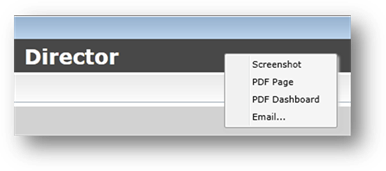You can capture existing pages or dashboards to be saved or emailed.
1. Right Click in the area to the right or left of the dashboard title to get the menu.
2. Select Capture.

3. Select from the following options.
•Screenshot – To take a “snapshot” of the current screen and save as a .png file.
•PDF Page – To take a “snapshot” of the current screen and save as a .pdf file.
•PDF Dashboard – To save all pages of the current dashboard as a .pdf file.
•Email – Opens up the default email client to expedite emailing the saved pages or dashboards.