Report Designer will enable the report’s author to use calculated fields within the report. These fields are user defined fields.
1. To use a
calculated field select the calculated fields icon (![]() )
)
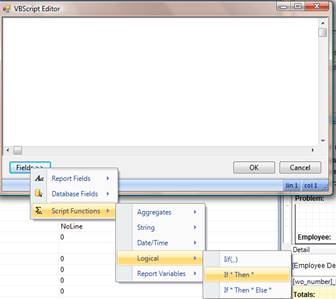
2. Enter your calculated script or click the field’s button. A listing of report fields, database fields as well as script functions are made available for use.
3. IF/THEN logical example
IF [work order] = ‘10209’ then ‘11111’
4. A click of the OK button will change your cursor to a plus (+) sign where the field may be placed on the report. ‘11111’ would appear as a separate field if your work order number is ‘10209’.