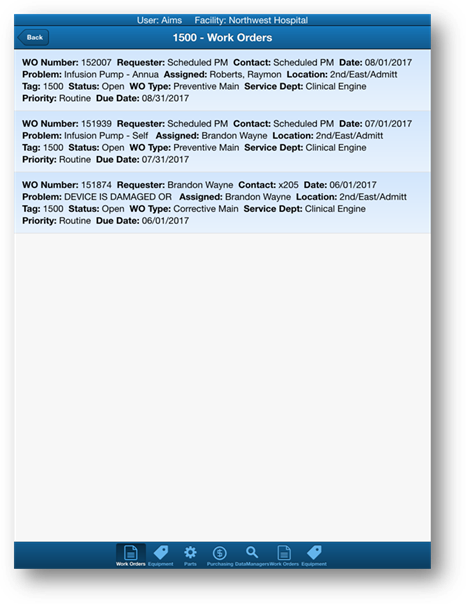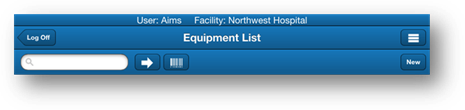
AIMS Mobile allows you to easily access equipment details and work order information by scanning the equipment’s QR Barcode.
NOTE: Requires a QR Reader installed on the device.
1. From the Equipment List Screen, tap on the barcode scanner button to get equipment details for the equipment.
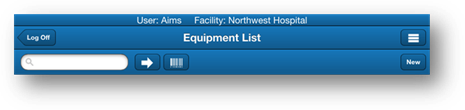
2. When the barcode reader opens, hold the device over the barcode.

•The QR Reader will read the barcode and the Equipment Details Screen for the equipment will open.
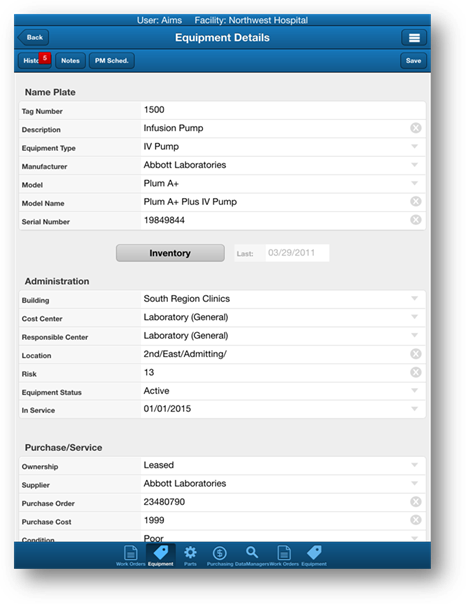
3. From the Work Order List, tap on the barcode scanner button to get a list of open work orders for the equipment.
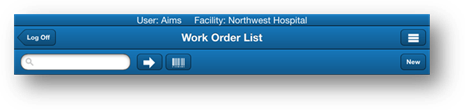
4. When the barcode reader opens, hold the device over the barcode.

5. The QR Reader will read the barcode and a list of open work orders for the equipment will open.