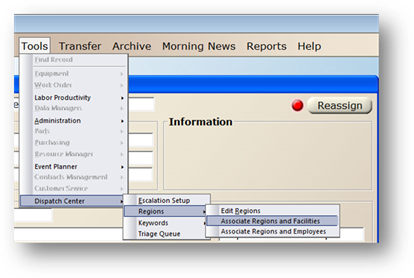
Assign facilities to regions to group facilities. Regions must be set up before facilities can be assigned.
NOTE: Individual Facilities can only be assigned to one Region.
1. Select Tools > Dispatch Center>Regions >Associate Regions and Facilities.
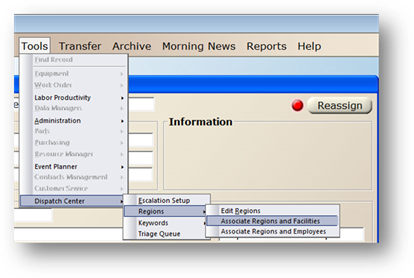
2. Region – Select a region from the list.
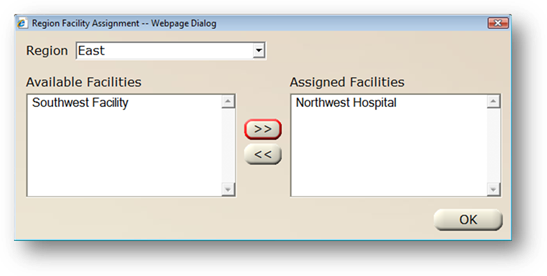
3. Available Facilities – Highlight a facility in the list and click on the > > button.
The facility is added to the Assigned Facilities List.
⋅ Each facility can only be added to one region.
⋅ Facilities that are assigned to the highlighted region now display in the Assigned Facilities list.
4. When entries are completed, click on OK to return to the main screen.