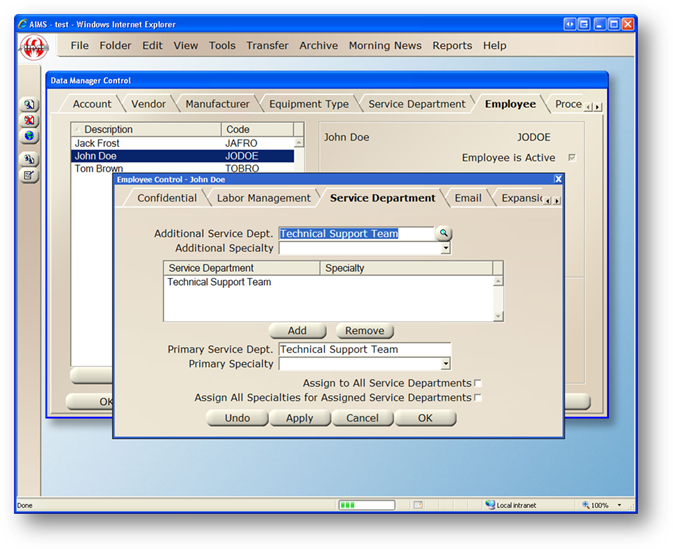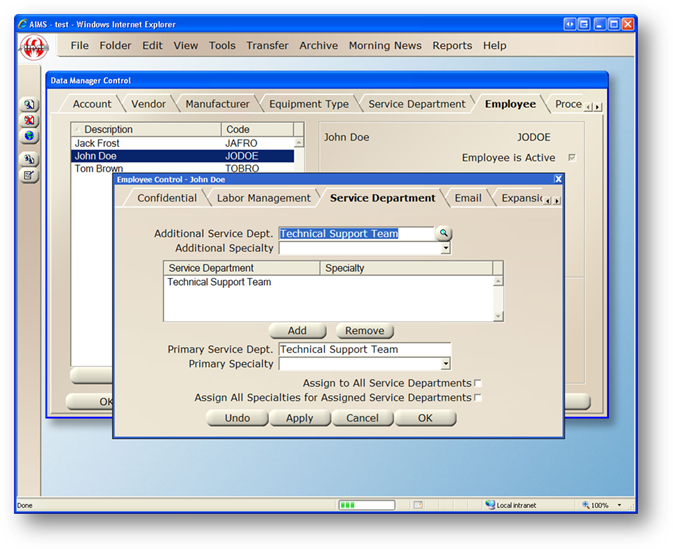
1. Click on the toolbar Data Managers button or use the menu Folder>Data Managers.
2. Click on the Employee Tab.
3. Highlight an employee and click Edit.
4. Click on the Service Department Tab.
5. Assign Service Departments from the valid entry list or Assign to All Service Departments.
6. Click OK.