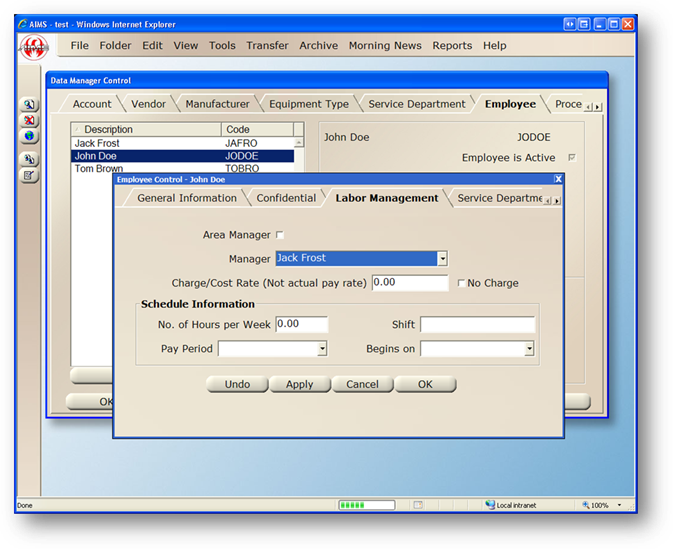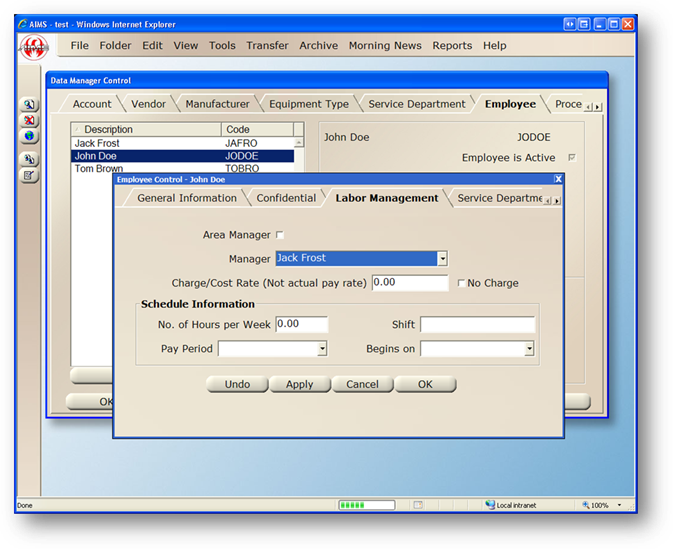
1. Click on the toolbar Data Managers button or use the menu Folder>Data Managers.
2. Click on the Employee Tab.
3. Highlight an employee and click Edit.
4. Click on the Labor Management Tab.
5. Assign a manager from the valid entry list.
6. Click OK.