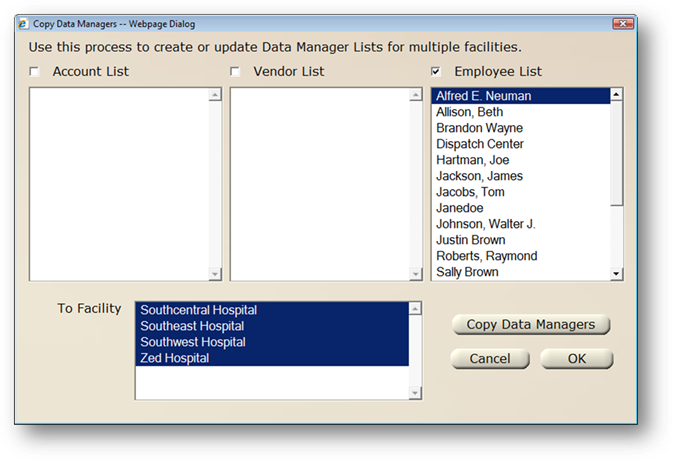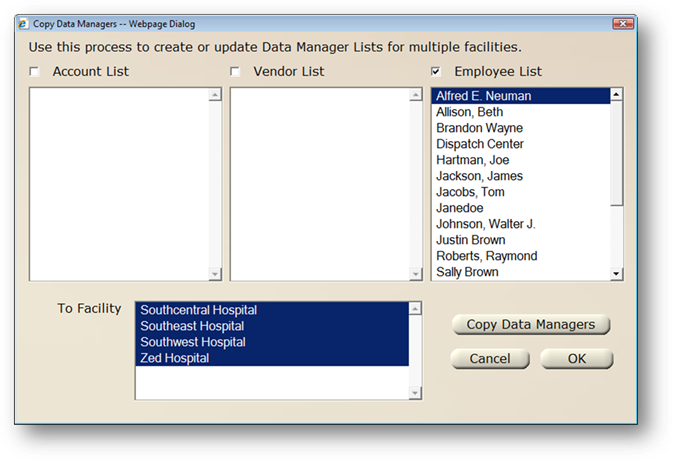
1. Click on the toolbar Data Managers button or use the menu Folder>Data Managers.
2. Click on the menu Folder>Tools>Data Managers>Copy to Different Facility.
3. Put a check next to Employee List to see Employees.
4. Highlight Employees to copy.
5. Highlight Facilities to copy to.
6. Click on Copy Data Managers.