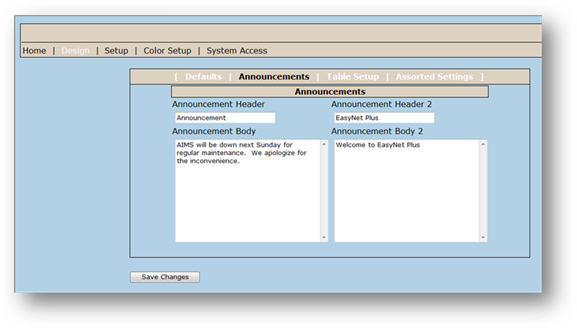
Use the Announcements screen to configure announcements that will be displayed to hospital staff when they access the EasyNet Plus site.
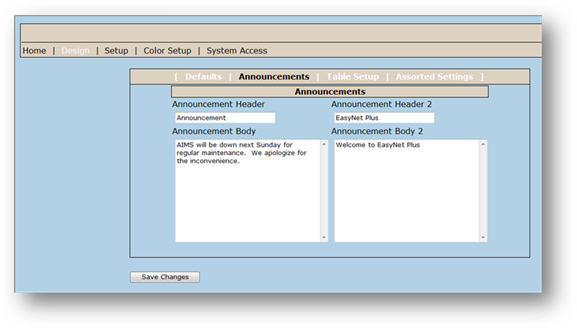
1. Announcement Header – Enter a title for the announcement.
2. Announcement Body – Enter the body of the announcement.
NOTE: Announcements can be used to easily convey information or news to EasyNet Plus users.
3. HTML code is accepted in the Announcement Body. For example, you could add a link tag to your organizations web page or add a calendar.
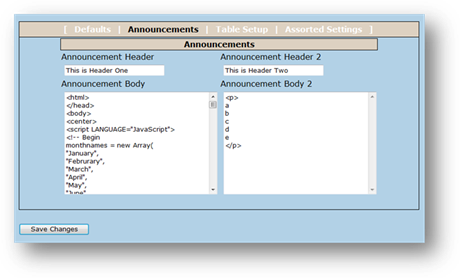
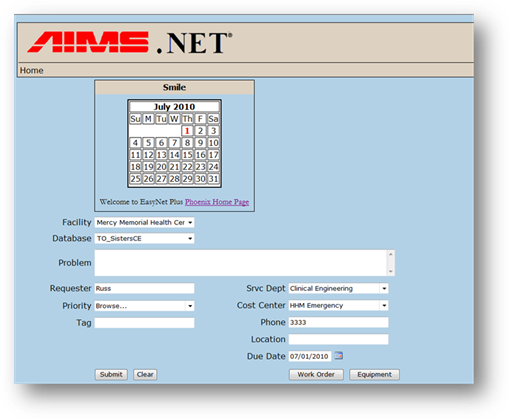
4. Click Save Changes to save your announcement information.