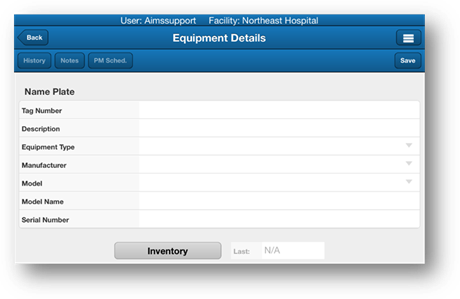
1. Tap the New button on the Equipment List screen to open the Equipment Details screen.
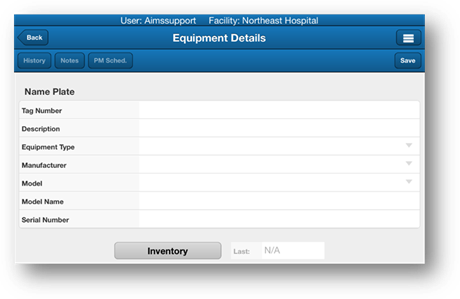

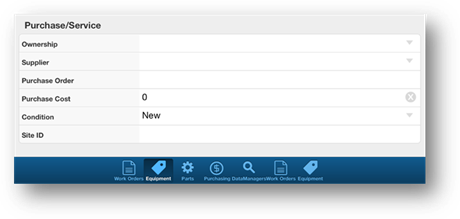
NOTE: New equipment records use defaults set up in the main AIMS database.
2. Enter data as necessary in the remaining equipment fields.
•Text fields will pop up the keyboard when tapped.
•Valid entry fields have arrows and will display drop down lists when tapped.
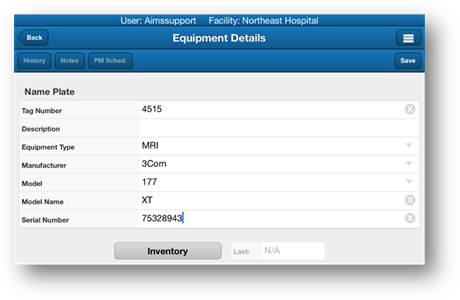
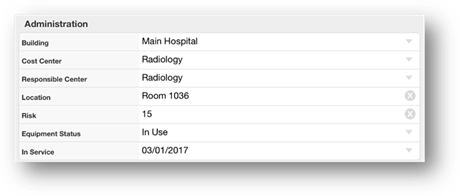

3. Tap the Save button to save your entries.
•The system notifies the user if required fields are not completed.
NOTE: Existing PM Schedules will default; new PM Schedules, Warranty and Parts cannot be added in the fields.