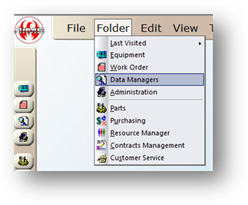
1. Open the Data Manager Control by clicking on the Data Manager button from the main screen or from the menu select Folder > Data Manager.
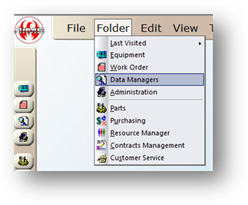
2. Click the Equipment Type Tab.
3. Select Equipment Type.
4. Click Edit.
5. Choose an Inspection Template from the valid entry list.
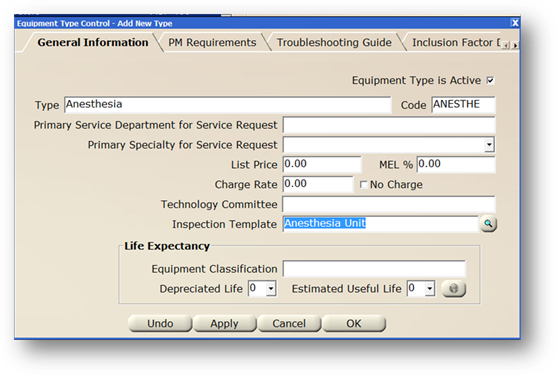
6. When the selection is completed, click Apply.
7. Click OK to return to the Data Manager Control.