
AIMS allows you to automatically track costs against each account or cost center after work orders have been completed and posted. Costs for labor and material applied to work orders can be subtracted from each cost center budget, but only after Accounting Periods are first set up in AIMS.
1. To open the Control click on Administration or use the menu Folder > Administration.

2. Click on the System Defaults Tab.
3. Click System Options and the dialog opens to the Equipment Tab.
4. Click the Accounting Periods Tab.
Accounting Periods
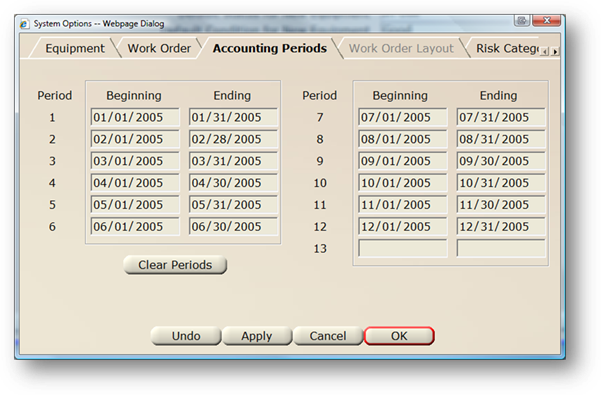
5. Click Clear Periods and all periods clear.
6. Enter the Beginning and Ending Day for each period throughout your fiscal year.
NOTE: It is not necessary to enter all 13 periods. However, the total number of days within the periods must equal 365.
NOTE: This is a one-time process. The Special Feature, Year-End, updates the next fiscal period automatically.
NOTE: If you enter and [Tab] an incorrect ending period date, you must finish entering a 365-day year. Then click on the Clear button and start over.
7. When entries are completed, click on OK to return to the System Defaults.