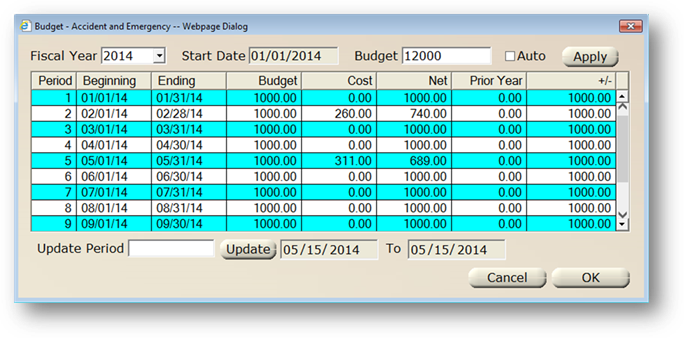
Budgets can be defined for each account. When this is done, Labor and Material that are applied to work orders will be encumbered against the Cost Center’s budget. A budget report can then be run to review each account’s budget for the fiscal year.
1. Click the Budget button from the Account Information Tab and the dialog opens.
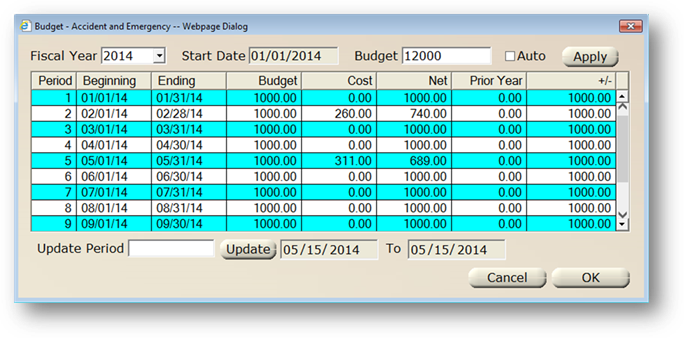
Budget – Current monthly budget
Cost – Current year labor and material applied to work orders, contract costs and PO costs
Net - Budget minus Cost
Prior Year – Prior year Cost
+/- - Current year budget minus prior year cost
2. Accept the Fiscal Year default or select one from the valid entry list.
3. To enter a new annual budget, enter the annual budget amount in the Budget field and click on Apply.
NOTE: AIMS will automatically calculate the monthly budgets. (dividing the annual budget by 12)
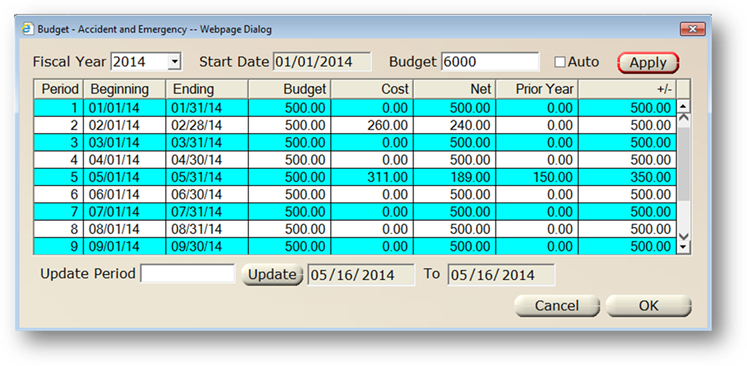
4. To use the same budget figures from the prior fiscal year, enable Auto and click on Apply.
NOTE: AIMS will populate the monthly budgets from the prior year.
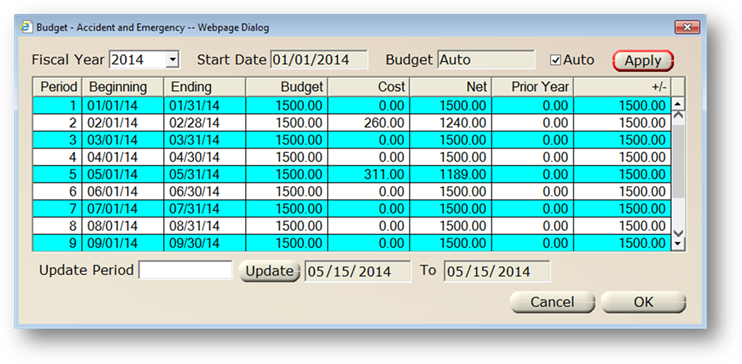
5. If there is a budget increase for a period, select the period by clicking on the line, enter the budget in the Update Period field and click Update.
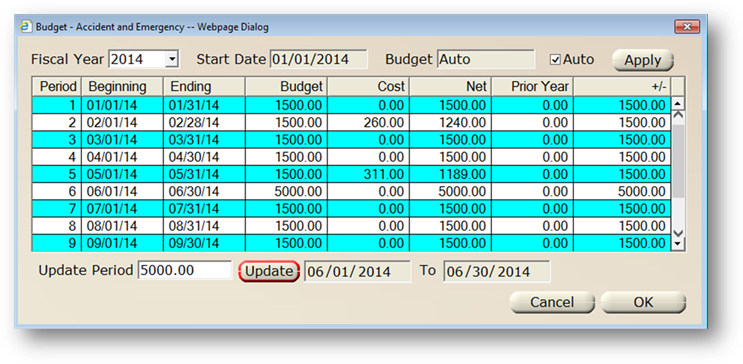
6. Click OK to Save the Budget Information.